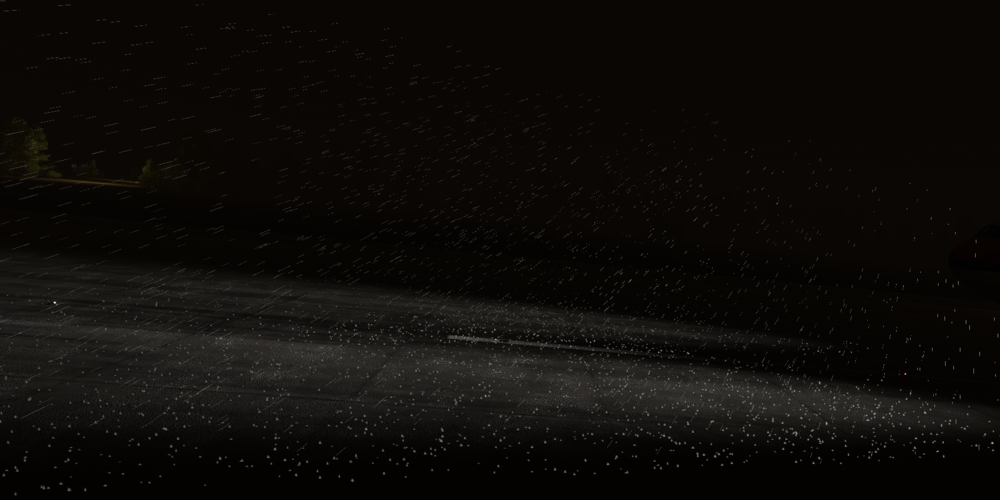Deleted Account
Member-
Posts
3422 -
Joined
-
Last visited
-
Days Won
176
Content Type
Profiles
Forums
Downloads
Everything posted by Deleted Account
-
If the issue arises again, please open up a new thread. Thanks! 🙂
-
You will need to click NONE in STAR field 🙂
-
I would try our FAQ 🙂
-
Plane slows down to Vapp shortly after initiating descent from cruise
Deleted Account replied to flycl's topic in Systems
You don´t have to press profile again when nearing TOD. Simply pull the ALT Knob to arm P.DES (should appear in blue on the FMA) and the plane will decent automatically. -
Heya! I put this into our internal feedback thread; but I´m pretty sure that the impact of those screens is negligible anyways 🙂
- 1 reply
-
- 1
-

-
Cockpit sounds not muting when minimizing MSFS
Deleted Account replied to Concorde's topic in Sounds
I did not have that option turned on, I can now reproduce it 🙂 Put it into our internal feedback thread, devs will take a look at it 🙂 Thanks for finding and reporting! -
Yup, can reproduce this. Will add it to our internal feedback thread. Thanks for reporting 🙂
-
Please try to reproduce, and then list the steps on how to reproduce it - if possible. Thanks!
-
Heya! I know this is frustrating for y'all but it unfortunately is largely out of our hands. Different kinds of planes use different means on how to import the SimBrief data. FBW not being on the marketplace has different ways to access it. If you really need a FPL import, please use the Pilot Support FPL Import/Export function of the iniManager.
-
As said before, it is largely out of our hands. If you really need a FPL import, please use the iniManager Pilot Support Import/Export feature.
-
Heya! No, there is no native way to the A310 to save the current flight progress.
-
Heya, I merged another topic into this one, to collect everyone having this issue into one place. So far we are unfortunately unable to reproduce this. I will also try the new departures pointed out and see what happens there. I´ll keep y'all posted 🙂
-
-
Key Bindings for Honeycomb throttle quadrant not working
Deleted Account replied to UKV1760's topic in Other
I´ll ask around our testers who have a Bravo throttle if they can replicate this; in case they can I´ll add it to our internal feedback thread that it gets fixed / added 🙂 -
The only time this was reported and we could reproduce it was when someone had either "mixture" or "propeller" bound to something. If you find another way to reliably reproduce this, please do let us know though 🙂
-
Heya! I can agree, that the wing landing lights have not the best visibility of the 3D effect, but you can pretty easily see it when it rains. I added it to our feedback thread however to maybe increse this effect a bit if possible 🙂
-
Once you checked again, please let us know 🙂
-
I noticed that in both your screenshots the Safety valve is open and in mine it isn´t. Ill ask our team how this happens and then we´ll get onto the bottom of this 🙂
-
Heya, I asked in our internal chats if we model this, I´ll get back to you on this! APU fuel consumption however is basically negligible anyways as it uses so little 😄
-
MSFS A310 a few things to correct to be closer to real thing
Deleted Account replied to Jan Vlk's topic in Suggestions
Heya, added the sound issues to our internal feedback thread. As liveries are community made, we can´t guarantee for any of those. Thanks for your suggestion 🙂- 1 reply
-
- 1
-

-
We modelled this to the best of our knowledge, if you have any better reference pictures, please let us know 🙂
-
Heya, added this to our internal feedback thread. Thanks for your suggestion 🙂
-
Heya, added this to our internal feedback thread. Thanks for your suggestion 🙂
-
No problem at all 🙂 Glad the issue is gone now, if it arises again, please open up a new thread as I will lock this one.
-
Heya, added this to our internal feedback thread. Thanks for your suggestion 🙂