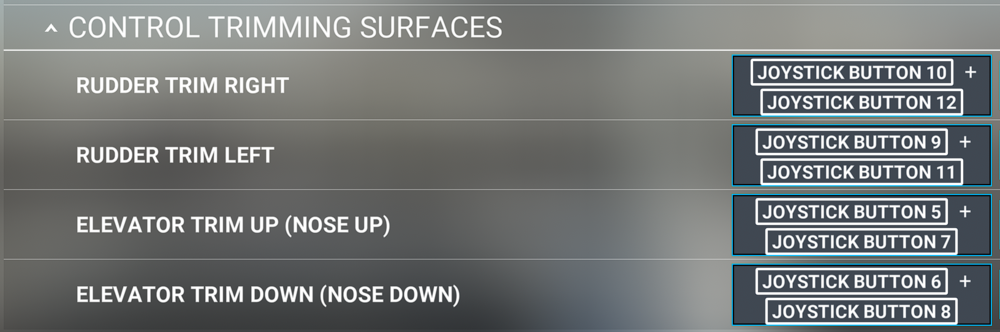-
Posts
1338 -
Joined
-
Last visited
-
Days Won
17
Content Type
Profiles
Forums
Downloads
Everything posted by JoshF
-
Hi! Was this in flight or on the ground?
-
Hi! Please see this video (timestamped)
-
Thanks for getting back to me, glad it's sorted it for you!
-
The only liveries provided by us are the ones available in the base package; I'm sure the community has already made a FedEx livery somewhere, I know I've seen DHL liveries floating about. And yes please, any feedback you have we will take on board!
-
Does this persist with a clean community folder?
-
-
I can't comment as for the Bravo, as I don't own it myself; but I can confirm the Alpha does work with the A310, as I have been using it myself throughout the entire development process. Please Check your control bindings that the correct axes are bound; and also try unplugging all hardware but the Alpha to see if there's any conflict there
-
Do you have "Mixture" bound to any of your throttle axes?
-
Hi, a video would be very useful, if you can upload it to a hosting service (dropbox, Google Drive etc) so we can take a look. THRUST L is somewhat equivalent to the modern Airbus "A.FLOOR" mode, whereby the AT will forcefully engage to prevent a stall event
-
Yes FPA is guidance only, you cannot tell the AP to follow the bird
-
Hi there! Thanks for the feedback! We're by no means done with our sound pack on the MSFS product, so I have passed these feedback items onto the team.
- 1 reply
-
- 2
-

-
You cannot adjust the angle of the glideslope on an RNAV Overlay approach in the A310. It pulls it from the sim's nav database
-
Hi, what is the full name of the keybind you're currently using?
-
Hi, does holding Left shift (default keybind-- command is NAV -> INCREASE WHEEL SPEED) make any difference?
-
Hi, I'm wondering if there's a little bit of noise in the throttles. I'm unfamiliar with the Airbus TCA pack, but is it possible to have your idle calibration in the EFB start slightly into the reverse range? This should stop reverse activating when it's in idle
-
Thanks for the feedback! I've passed it on 🙂
-
Thanks guys, we are looking into this
-
I believe both of them are, yes 🙂
-
We are aware of this issue, thanks for the report!
-
You can in a way in the A310. As Alexair says, it's not quite as sophisticated as modern step climbs. All it will really do is tell you when to climb, to reach an altitude at a waypoint. You do this by RSK'ing the waypoint in your F-PLN you want to reach your new CRZ FL at, this will open VERT REV. If you're at your current CRZ FL, there should be a STEP PRED> prompt, which will allow you to tell the FMS "Hey, I want to be at this new CRZ ALT at this waypoint" and the FMS will tell you when to climb. Step climbs in the A310 are not automatic, not based on optimum time to climb; and you can only have one loaded at a time.
-
Thanks for this, it's fixed internally 🙂
-
To expand on what Alexair said, the trim Whooler noise activates when continuous electronic trim signal has been received for longer than 1 second and is tied to the internal volume slider on the EFB
-
No, the enhanced pack is available through the in sim Marketplace
-
Locking the thread as the issue is resolved