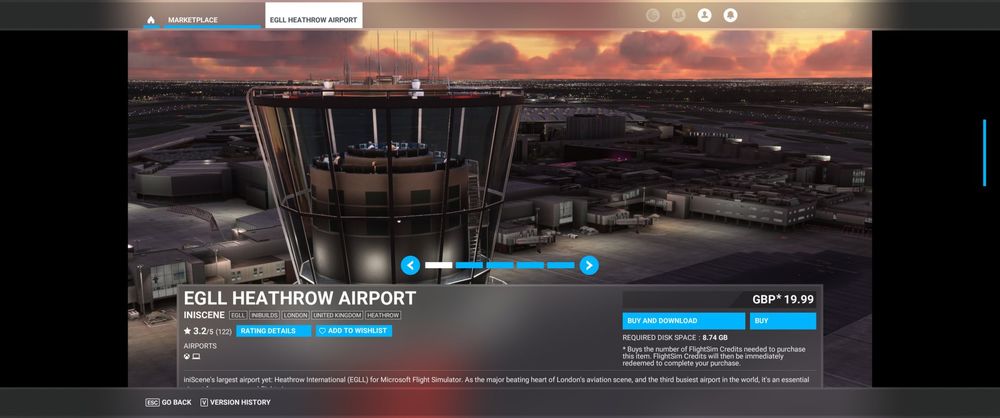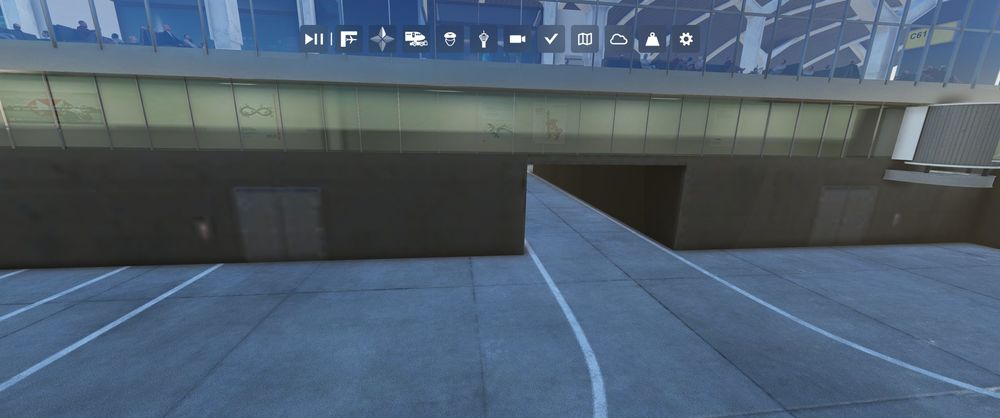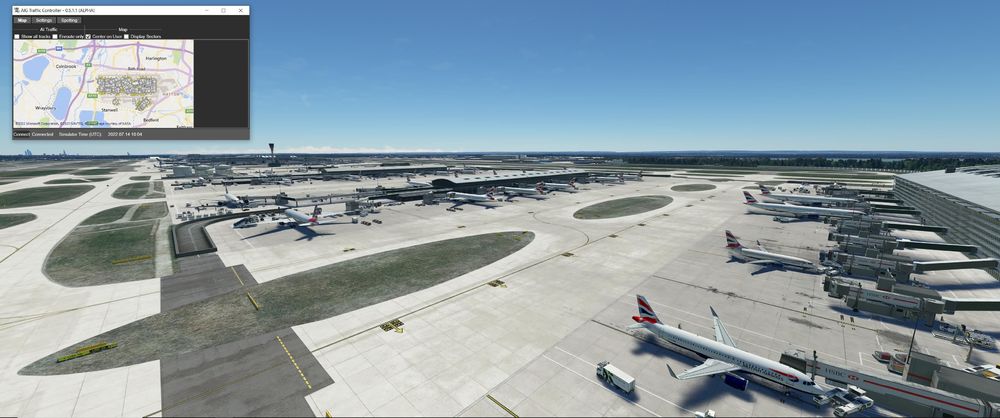-
Posts
148 -
Joined
-
Last visited
-
Days Won
2
Content Type
Profiles
Forums
Downloads
Everything posted by AndyM
-
-
Same here
-
I'm not seeing the bump. It may be worth clearing any 'Rolling Cache', and ensuring that you have 'Bing Data' and 'Photogrammetry' turned on.
-
I had that when I first got EGLL, funnily enough it was a static aircraft addon by LVFR that caused it. Not sure what else to suggest as I'm not familar with the XBOX file structure and what you can, and can't do, sorry.
-
Are you able to remove all other addons and just leave the Ini EGLL scenery installed? I don't know how the XBOX works, but on the PC it's easy to remove addons temporarily to see if it's a conflict with another addon. Also, are you able to delete the Rolling Cache in the options? If so, try that.
-

EGLL London Heathrow v3.02 Crash on Loading Screen - PC
AndyM replied to RigidFlyer's topic in Support
Did you add them one by one so that there were other addons in the folder when you got to EGLL, or was EGLL the only addon in the folder when you encountered the crash? If you haven't, remove all addons, open MSFS, delete any rolling cache, ensure the Asobo Default EGLL is uninstalled if you have it, close MSFS. Delete the Scenery Indexes (typically ... C:\Users\YourUsername\AppData\Local\Packages\Microsoft.FlightSimulator_8wekyb3d8bbwe\LocalCache\SceneryIndexes). Do a fresh install of EGLL, then start MSFS (with just EGLL in the Community Folder) and try again. Good luck. -
-
I don't have the steam version, but my exe.xml file is located .... C:\Users\xxxx\AppData\Local\Packages\Microsoft.FlightSimulator_8wekyb3d8bbwe\LocalCache For Steam users I believe it may be located in .... xxxx/AppData/Roaming/Microsoft Flight Simulator Where xxxx is your username. If you find it, right click on it and open it with notepad.
-
Did you update, or do a fresh install? I use Addons Linker, so most of the time I do a fresh install of scenery packages when updates appear, and I'm seeing the SD and HD buttons active. I think the default installation is SD as that was showing after the download. I have HD active now.
-
Are there any plans to increase the texture resolution on parts of T5C? They are quite low res compared to T5B.
-
Is that error code when you try to download, or run the installer? If it's when you try and run the installer, maybe disable any antivirus software, and run the installer as 'admin'.
-
You mention Installer 1.0.0, the latest installer is 3.3.0, may be worth using that one. Index of /MSFS/VDGS/Releases/ (nool.ee)
-
I'm also seeing this.
-
The exe.xml is a file that MSFS uses to load addons, just worth checking that the VDGS executuion lines were added. I found when I was on Windows 10 that I had to 'Run as administrator' MSFS to get the VDGS to work. I've sinced moved to Windows 11 and do not have that problem. I'm not sure if there was a glitch or some 'privilages' issue in my system preventing the addons from being run. It was the same for the Fenix A320, it would only work if I ran MSFS in Admin mode.
-
Make sure the noolaero-module-vdgs addon is in the exe.xml file (open the file with Notepad) For MS Store version it's located in ..... C:\Users\andym\AppData\Local\Packages\Microsoft.FlightSimulator_8wekyb3d8bbwe Try running MSFS in 'Admin Mode' to see if that works.
-
Downloading now .....
-
Do you have any other addons in your Community Folder? If you do, there may be a conflict, try removing everything from you Community Folder, doing a fresh install of EGLL, and see if the problem goes away.
-
Might be worth trying this ... Disappeared airport buildings? How to fix. - Microsoft Flight Simulator Support Forum - Orbx Community and Support Forums (orbxdirect.com)
-
Also check to make sure you have Bing data 'ON' in the sim settings.
-
I have to run MSFS in Admin mode to get the VDGS to work for some reason, might be worth trying that if you don't already.
-

EGLL London Heathrow- Double Taxi Lines, Gate Lines and Runway Markings
AndyM replied to OliveBeast20441's topic in Support
Glad you got it sorted, there is a post on the LVFR forum regarding static aircraft. May be worth trying this to see if you have the same issue. Static Problem for Iniscene EGLL -LatinVFR forums -

EGLL London Heathrow- Double Taxi Lines, Gate Lines and Runway Markings
AndyM replied to OliveBeast20441's topic in Support
Remove all addons from your community folder other than the iniscene EGLL scenery and try again. I see that you have static aircraft (maybe LatinVFR?), that could be your problem. -
Hi, overall, nice work on the V2 improvements, especially the performance, but one of the improvements that I was hoping for was just a little more detail to the front of the Terminals (what you see out of the flight deck windows when setting up the aircraft for departure, and taxing on to stand). hopefully this may get looked at in future?
-
I load in to an airport, then I start TC as Admin. I don't have auto inject enabled, I let TC start, wait for a few seconds then click on 'inject' I'm using both DX12 and DLSS, but to be honest I didn't notice much of a difference, although I do have DLSS on quality.
-