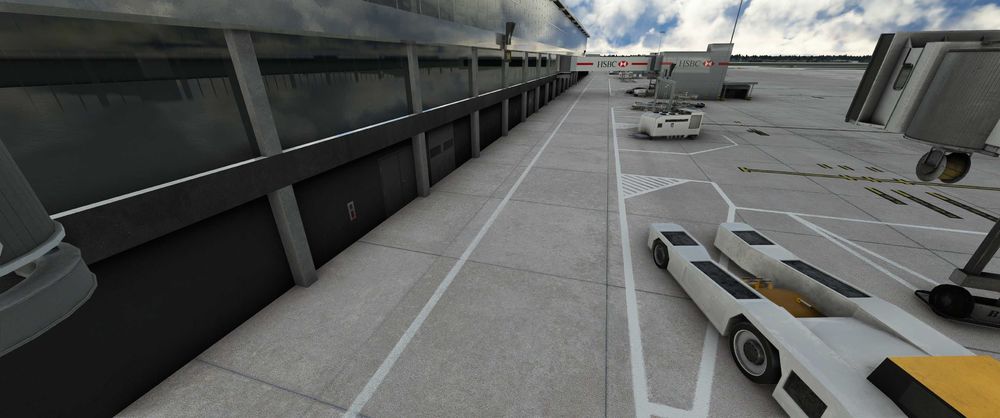-
Posts
106 -
Joined
-
Last visited
-
Days Won
2
Content Type
Profiles
Forums
Downloads
Everything posted by AndyM
-
You could try deleting the contents of the SceneryIndexes folder
-
Do you have Bing Data and Photogrammetry turned on in the MSFS options?
-
I don't have this scenery, so can't test it myself. In general, if I have had terrain problems, I have found that having Bing Data and Photogrammetry turned off can cause these issues, and also clearing out Rolling Cache and the SceneryIndexes can sometimes help.
-
Do you have Bing Data and Photogrammetry turned on in the MSFS Settings?
-
I'm not seeing that, have you uninstalled Asobo's KJFK?
-
It's in the General Options - Data - Photogrammetry within MSFS
-
Standard thing (other that what is already been suggested) is to remove EVERYTHING from the Community Folder other than the PHNL scenery. Start the sim, clear/delete any rolling cache, then restart the sim, check and report back.
-
Having been to that area on a couple of occasions, I was surprised and happy to see the Inibuilds email regarding the Corpus Christi airport. However, I still find it a shame that developers seem spend MORE time on modelling and texturing the interiors of an airport for a FLIGHT simulator (understandable for a passenger simulator) than the concentrating on the exterior airside area's where the aircraft are.
-
Okay, just realised that I didn't have photogrammetry turned on, just retried it with PG on, and I'm still getting a bump on 4R
-
-
Same here
-
I'm not seeing the bump. It may be worth clearing any 'Rolling Cache', and ensuring that you have 'Bing Data' and 'Photogrammetry' turned on.
-

Ai traffic at inibuilds EGLL yet AI traffic is turned off
AndyM replied to Acerazus's topic in General Discussion
Under 'Airport Life' in the TRAFFIC options, have you got 'Ground Aircraft Density' set to 0? -
Hi, is there any plans to make the fronts of the terminals a little more detailed? I flew out to the US last week on holiday, so have attached the a photo of the stand 545 in T5, and your scenery as a comparison. I appreciate that the scenery is already quite large, but you could always lose a little clutter from area's that no one goes to offset the additions. At the end of the day it's all about immersion, and this is a flight sim, not a passenger sim. thanks.
-

IniBuild EGLL Heathrow scenery keeps crashing. Please Help
AndyM replied to cjhill44's topic in General Discussion
If you have the deluxe version of MSFS, have you made sure that you have uninstalled the Asobo version? -

Announcing London Heathrow (EGLL) for Microsoft Flight Simulator
AndyM replied to Sam's topic in iniBuilds Announcements
No problem, let us know how you get on. -

Announcing London Heathrow (EGLL) for Microsoft Flight Simulator
AndyM replied to Sam's topic in iniBuilds Announcements
You could try this, worked for me, but for some reason a few people still seem to have problems. -

Announcing London Heathrow (EGLL) for Microsoft Flight Simulator
AndyM replied to Sam's topic in iniBuilds Announcements
For some of us deleting the Content.xml file has fixed this issue. Personally I uninstalled the default Asobo EGLL and cleared my cache as well. -

Announcing London Heathrow (EGLL) for Microsoft Flight Simulator
AndyM replied to Sam's topic in iniBuilds Announcements
Do you mean ALL buildings, or just those over a certain height like the control tower? -

Announcing London Heathrow (EGLL) for Microsoft Flight Simulator
AndyM replied to Sam's topic in iniBuilds Announcements
Will any details be added to the front of the terminals airside as they look a little sparse when you taxi around and pull up on to stand? More effort seems to have be put in to the landside areas where you don't taxi. Thanks. -

Announcing London Heathrow (EGLL) for Microsoft Flight Simulator
AndyM replied to Sam's topic in iniBuilds Announcements
Do you have "Bing world data" enabled in the simulator? If not, enable it. -

Announcing London Heathrow (EGLL) for Microsoft Flight Simulator
AndyM replied to Sam's topic in iniBuilds Announcements
Excellent news that you are tweaking the airport, can I make a simple suggestion please, change the colour of the road tunnel access walls, they look a bit dark. -

Announcing London Heathrow (EGLL) for Microsoft Flight Simulator
AndyM replied to Sam's topic in iniBuilds Announcements
-

Announcing London Heathrow (EGLL) for Microsoft Flight Simulator
AndyM replied to Sam's topic in iniBuilds Announcements
Ah, okay, didn't see them on the Youtube videos, but they do look a little too far away from the Terminal. -

Announcing London Heathrow (EGLL) for Microsoft Flight Simulator
AndyM replied to Sam's topic in iniBuilds Announcements