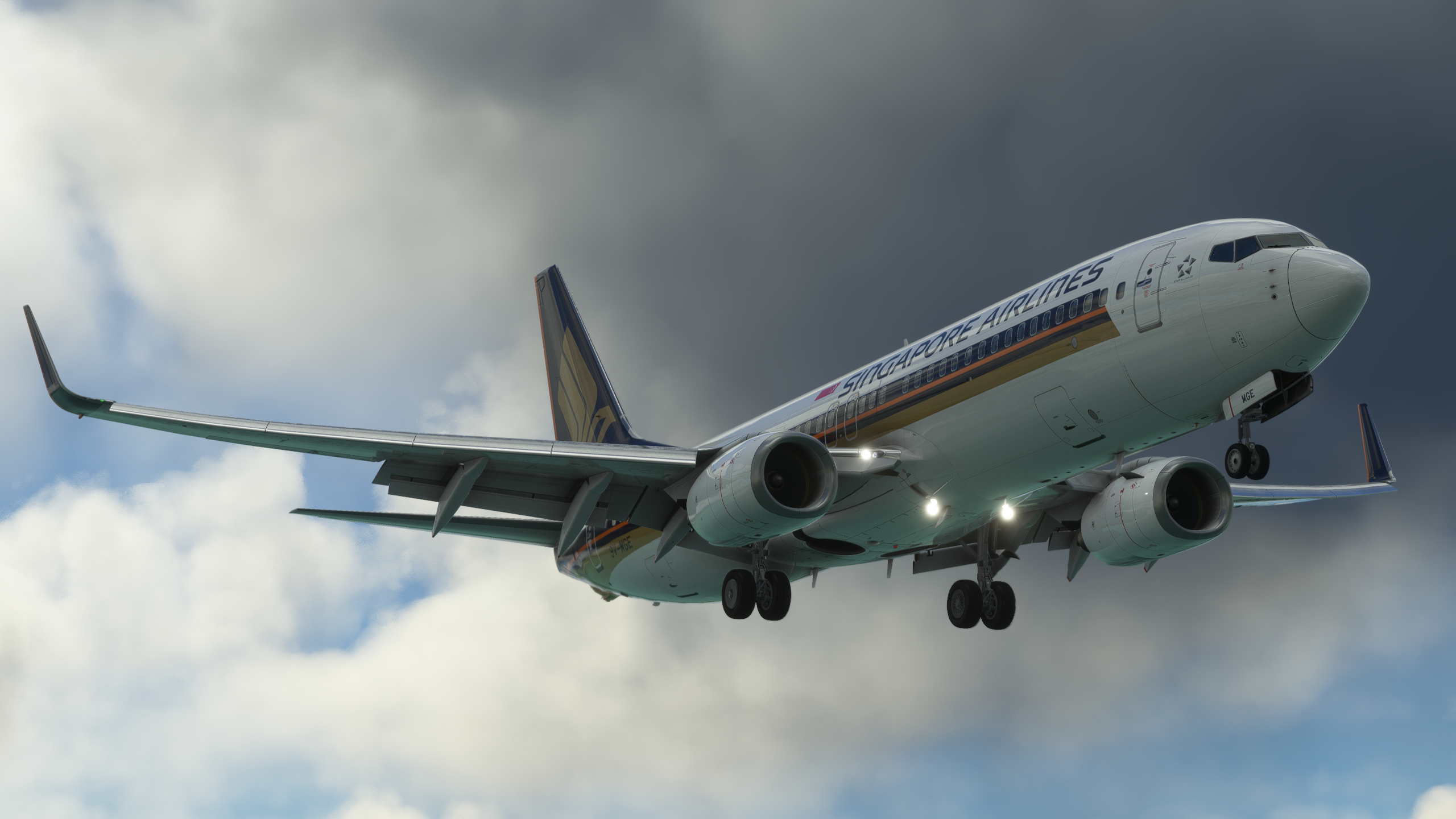-
Posts
597 -
Joined
-
Last visited
-
Days Won
32
Content Type
Profiles
Forums
Downloads
Everything posted by PrinceHubert
-
This is how is for now. We will review and add a new one in a new update.
-
Hi there, The iniSimulations A300-600R(F) - Freighter, iniSimulations A300-600R(F) - Passenger is the older version of the A300 (v1) in the X-Plane aircraft folder. So it will not affect the A300 v2 if you delete the v1 version of the A300 in the X-Plane aircraft folder.
- 2 replies
-
- inimanager
- folders
-
(and 1 more)
Tagged with:
-

fslabs liveries wont show up on vehicle selection screen
PrinceHubert replied to rba2022's topic in Freeware Content
Hi there, The FSLabs liveries should be placed in the corresponding folder in C:\Users\XXXX\Documents\Prepar3D v4 Add-ons\FSLabs\SimObjects\Airplanes. If you are trying to find a specific livery try typing out the registration in the vehicle selection menu and it should show up. -
v1.1.0 of Xometry's Ponta Delgada update is now available. Changelog: Ortho4XP Patch added/Ortho4XP combability Corrected runway slope and mesh Updated texture Updated PBR Normal maps Added 3D label to the airport facility garage Added COVID-19 test stations and hygiene rule signs for safe travelling
-
- 1
-

-
SimSolutions' DA40NG v1.01 has been released. This update includes various bug fixes and improvements. v1.01 Changes - Adjustments to engine performance - Various visual improvements & fixes (updated models, textures, lights) - Added key in keyhole for master switch - Added pilot, passenger in exterior view - Added new livery (N226DA) - Updated wheel fairing model - Updated sounds (Pitot heat switch, emergency switch) Fixes - Numbers below load & RPM dials now go amber/red when entering the amber/red arc. - Audio panel lights are no longer powered when the battery is off - Corrected logic of flap lights - Corrected logic of fuel transfer - Corrected nose wheel steering - Barometer setting for the standby altimeter is now separate - Fixed pitot heat switch not working - Fixed rudder clipping into fuselage
-
Hi there, The iniBuilds website was created using Squarespace.
-

A310 MRTT Fuel Management Question
PrinceHubert replied to OccamsRazor's topic in General Discussion
Hi there, Please take a look at our MRTT video, I have a highlighted a section going through the fuel system on the MRTT. Kind regards, Isaac -
Hi Tony, We'll take a look at these two liveries and have them fixed so they install into the correct category. Kind regards, Isaac
-
v1.11 of the iniSimulations A310 has been released. This update includes various bug fixes and improvements. This update can be downloaded via your iniBuilds Store account: store.inibuilds.com/account NOTE: This update requires a reinstall. Remove iniSimulations_A310-300_Freighter, iniSimulations A310-300_MRTT and iniSimulations_A310-300_Passenger_ACJ from your X-Plane 11 installation’s aircraft folder: \X-Plane 11\Aircraft before installing this update. v1.11 - Fixed Engine Fire Loop Test - Fixed ECAM Engine shutdown logic, now shows gear temps after shutdown if hot - Improved WXR Request CPDLC logic - Improved EFOB CDU discrepancy - Fixed winds not showing in F-PLN - Resolved reverse thrust deployment logic in-flight - Added VHF 1 comm transfer logic - Fixed Marker/Beacon sounds - Fixed hydraulic power logic regarding reverse thrust doors - Fixed DME bug on co-pilot side - Fixed Load in probe heat animation - Improved TCAS, now displays AI Traffic correctly
-
- 23
-

-

-

-
Hi Tariq, Have you tried restarting Couatl and rebuild the airport cache via the Prepar3D menu? Are you in Prepar3D v4 or Prepar3D v5, our Doha GSX profile hasn't be tested thoroughly in Pepar3D v5 and therefore we cannot guarantee full combability in v5. Kind regards, Isaac
-
Xometry is proud to present their first ever scenery for X-Plane 11. The iconic Victorville - Southern California Logistics Airport! Get ready to fly to this 2,300 acres airfield located in the Southern California desert. Famously known for storing airliners from around the world, Victorville has become a crucial airfield for long-term storage in the aviation industry. During the beginning of the pandemic, Victorville was storing over 500 aircraft from airlines such as Qantas, British Airways, Qatar Airways, Southwest, Delta and many more. This remarkable scenery includes: Accurate HD ground markings 4K PBR Buildings Highly Detailed Ground Clutter Realistic vegetation (accurately placed) Realistic airfield landmarks Realistic Ortho imagery Accurately placed aircraft models Aircraft wrecks and disassembled aircraft parts Includes pre-pandemic and pandemic versions Now avaialble on the iniBuilds Store. https://inib.uk/KVCV-XP11
-
- 11
-

-

-
Hi there, Does it work after you land as well? This could be a software issue with the pedals, my suggestion is too reinstall the drivers for the MFG Crosswinds. Kind regards, Isaac
-

Roll on yoke is acting as rudder controll
PrinceHubert replied to Thro1289's topic in General Discussion
Hi there, Ensure you do not have multiple axis' binded to the same controls in the X-Plane controls menu. If you do not have an axis for the rudder on your peripherals, please the regular keyboard bindings instead for the rudder. Kind regards, Isaac -
Yes PTA as well, most likely a setting in PTA has caused the odd shading of the aircraft. I'm not sure exactly what setting would cause this but backup the preset you are using now and try another preset and see if it yields the same result.
-
Hi there, Have you installed our base textures for the PMDG 777-300ER?
-
It should not look like this, are you using tomatoshade? If so that would be the likely culprit causing the strange shadowing you may a have value in one of the settings that might have caused it.
-

Doc. on the autopilot system of A310-300?
PrinceHubert replied to divinglyc's topic in General Discussion
Hi there, We have covered the FCU and many other topics regarding the A300/A310 in our Training series on youtube. I have time stamped one of the videos going over the FCU: Kind regards, Isaac -

Invalid key or activation count is exceeded
PrinceHubert replied to Drakkenblade's topic in General Discussion
Hi there, Please contact our direct support line and they will reset your key. https://www.inibuilds.com/contact Kind regards, Isaac -
Hi there, Try using the A300 without any plugins, move your plugins to a temporary folder and load into the A300. It could be a third party plugin causing stutters. Your systems is more than adequate to run the A300 with Vulkan. Kind regards, Isaac
-
Hi there, You will need to re-download the A310, the MRTT is included in the A310 package. Kind regards, Isaac
-

My small virtual X-keypad config for for A310/300
PrinceHubert replied to Umi Akai's topic in General Discussion
Awesome stuff! -
Hi there, I assume this is your post regarding the A310 Descent. It seems you have two separate accounts on our forum, make you are using the same email you used to purchased the A310 and link into the forum. Kind regards, Isaac
-

Version Number Verification
PrinceHubert replied to carlosaaguayo@icloud.com's topic in General Discussion
Hi there, The name of the A310 ZIP includes the version number of the aircraft when you download it. However we can look into adding a simple version number into the EFB. -

Base textures for 77F in the 772LR folder?
PrinceHubert replied to balus's topic in Freeware Content
Hello, It only needs to go in the PMDG 777-200LR folder, our 777F liveries are linked to the ini_base textures that's placed in the 777-200LR folder.- 1 reply
-
- 1
-