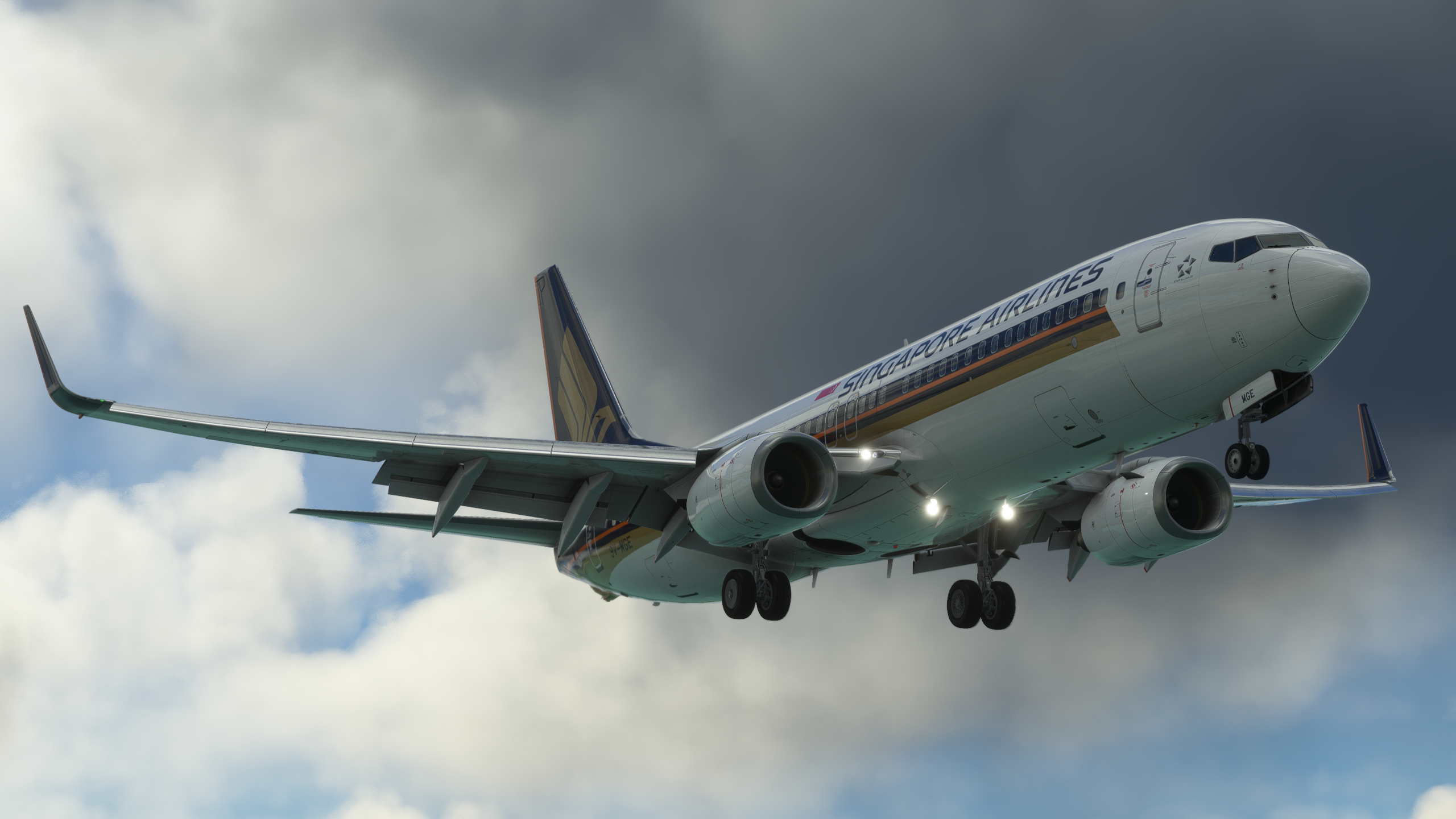-
Posts
597 -
Joined
-
Last visited
-
Days Won
32
Content Type
Profiles
Forums
Downloads
Everything posted by PrinceHubert
-
On the IDC, head to radio tuning page via TUN button. Then click on LSK next to Squawk code/ATC1 to enter the TCAS options page
-
- 2
-

-
In the latest beta you might get a partial WASM crash on load, Asobo are aware and are fixing this behaviour, for now, please return to menu and load in again.
-
Please find below list of steps to try if you are experiencing low performance at iniBuilds KJFK. 1. Remove Asobo JFK from the content manager. 2. Reduce your Terrain Level of Detail (LOD), go to: General Options - Graphics - and set Terrain Level Detail to less than 100. 3. Go to your Microsoft Flight Simulator settings: General Options - Data - (Scroll to the bottom of Data Page), and delete rolling cache. 4. Delete your Content.xml, and the contents of the SceneryCache and SceneryIndex folders. These are located in: PC: AppData\Local\Packages\Microsoft.FlightSimulator_8wekyb3d8bbwe\LocalCache Steam: C:\Users\YourUsername\AppData\Roaming\Microsoft Flight Simulator
-
- 2
-

-
iniBuilds New York John F. Kennedy is out now for Microsoft Flight Simulator! 🗽 We are super excited to announce one of the worlds most iconic airports, New York's John F. Kennedy International (KJFK) is now available for Microsoft Flight Simulator on the iniBuilds Store. JFK has service to all 6 inhabited continents and serves as a hub for American Airlines, Delta, and JetBlue so you're spoilt for choice on where to fly from this mega airport! There are over 10 different types of jetways variants, custom taxiway signage, accurately modelled and positioned dynamic lighting, and much more. Challenge yourself by flying the famous Canarsie approach to Runway 13L in windy conditions or fly out of the big apple during the busy evening traffic bank on VATSIM with this true to life rendition of JFK! You can purchase iniBuilds New York JFK here - https://inib.uk/inibuilds-kjfk-msfs
-
- 1
-

-
Yes there is! You can download the Route Guide below. AN225RouteGuide_v101.pdf
-
- 1
-

-
Hi, the Bf 108 Paintkit is available here:
-
Use the Bf 108's ICAO code of ME08.
-
v3.01 of iniScene London Heathrow (EGLL) for MSFS has been released. This update includes corrected ortho tiles, updated ground service equipment, and much more. This update can be downloaded via the iniManager. v3.01 - GSE collisions around T5A - Incorrect ortho tiles along western boundary - 237 stand signage now correct - 236 changed to gate instead of ramp - 336/364 (incorrect labelling) now removed to match chart
-
- 1
-

-
v1.04 "Patch 2" of the iniBuilds P-40F WarHawk for MSFS has been released. This update contains a fixes for the fuel system, flight model, and much more. This update can be downloaded via the iniManager. v1.04 Patch 2 Fixes, additions and amendments: Cameras Cockpit cameras not working with Hat switch Tooltips -ADI cage/adjust updated -Some general Tooltips updated Fuel System -Auto-start now selects front fuel tank -Auto-shutdown now selects fuel tank to Off -Fuel remaining in fuel lines on engine shutdown has been refined (engine shuts down quicker) -External fuel tank model and functionality added to the fuel system: Add/Remove fuel in "Drop Tank" within weights and balances page to remove the drop-tank the aircraft must be on the ground, engine must be off, fuel removed in weights page and select Drop-Tank Remove in Maintenance page on the EFB EFB -Drop Tank Remove button added to Maintenance Page Ground Handling -Ground handling refinements Flight Model -FM refinements -Aileron refinements Flight Manual -Flight manual updated with drop-tank functionality section
-
- 1
-

-
v3.00 of iniScene London Heathrow (EGLL) for MSFS has been released. This update is free for all current owners and brings parallax interiors to all terminals, overhauled groundpoly, interior added to the ATC tower, and much more. This update can be downloaded via the iniManager. v3.00 -Added parallax to terminal 2, 2b, 3, 4, 5a, 5b and 5c. -Interior added to ATC Tower. -Clutter added to ATC Tower roof. -Added static people to terminal 2, 5a, 5b, 5c and ATC Tower. -Raised jetway bridges at terminal 5a for realistic clearance. -Modifications to terminal 5b for improved real-world accuracy. -Additional details for terminal 5a, 5b, 5c. -Bollards added to all terminal stands. -Improvements to the maintenance area. -Improvements to T5 Industrial area. -Fixed z fighting issues at terminal 5a -Added additional model details such as stillages and substations -Updated barless tugs and belt loaders with new models -Fully updated groundpoly to match the current airport layout -Added marking details around all terminals -Airport-wide optimisation of all assets and lodding.
-
- 10
-

-

-
v1.08 of iniScene San Antonio (KSAT) for MSFS has been released. This update includes numerous bug fixes and performance improvements. This update can be downloaded via the iniManager. v1.08 - Another round of optimizations targeting draw-call reductions, node and material reductions. - Re-evaluated and addressed problematic LOD's for 3D vegetation and parked vehicles. - Re-worked vast majority of ground polygon to correct deformed taxilines and asphalt materials and uv maps. - Added Hangar interior to hangar with automating opening/closing door, re-worked existing hangar materials/textures/mesh. - Added in missing highway overpass bridges. -added southern section of highway overpass. - Re-Worked night lighting slightly, added lighting to airport overflow GSE parking area. - General enhancements to visuals while keeping a steady performance balance. - Compatability with iniManager config options
-
- 1
-

-
v1.01 of the iniBuilds P-40F WarHawk for MSFS has been released. This update resolves a few minor bugs. This update can be downloaded via the iniManager. v1.01 - ADI Ball Texture - Trim Wheel White Texture - EFB Settings Page (Toggle on/off persistence recording) - Auto-close gun bay doors, etc if open on take off roll - Hangar specs Range -Radio ON at cold & dark -Sound looping tweaks
-
- 1
-

-
Introducing the iniBuilds P-40F WarHawk We are super pleased to announce a new product line and entry into this market of aircraft. The first in this series is the well-known Curtiss P-40F WarHawk. It was ubiquitous and one of the best fighter planes of it’s era. The plane was produced at a large scale due to the time of it’s introduction in WWII. The P-40F played a critical role as ally forces used it as an air superior fighter, bomber escort, and fighter-bomber in various regions of the world between 1941 and 1944. For those of you attending FSWeekend you will be able to have the chance of flying this aircraft yourself, that is coming in November 2022. Key Features Comprehensive use of CFD Flight Model Technology Immersive and authentic sounds recorded from the real aircraft Fully modelled interior and exterior with fully interactive 3D cockpit Authentic 4K PBR textures and detailing Numerous liveries representing famous real-world aircraft Civilian and Military variants Feature rich EFB including but not limited to ;stopwatch, METAR search, and maintenance mode requiring the user to have management over the airframe over time Detailed engine with the ability to remove cowlings You can check out more images and the trailer here: inib.uk/inibuilds-p-40f-trailer
-
v1.03 of iniScene Los Angeles (KLAX) for MSFS has been released. This update includes many improvements and bug fixes. This update can be downloaded via the iniManager. v1.03 - Fixed T3 jetway alignment - Fixed Vehicle path collision near TBIT - Fixed Taxi line alignment (TW Z) - Fixed Adjusted approach lighting position 25R. - Full rework of all cargo ramp areas - Added correct carrier codes where available - Adjusted parking radii to better suit a/c types - Adjusted some parking positions which were too far forward- should now all be fairly close to stop lines - Added 3D model for KLAX VOR - Fixed mesh issue at southeast side of airport - Added GP transmitters for 06L/R and 07L/R - Fixed issue with GP transmitters for 25L/R - Added LOC antenna for 07R - Added missing buildings - Added missing jetway to 155
-
- 1
-

-
Introducing iniScene's first entry into the Helicopter market: the iconic Hooper Heliport (58CA) now for X-Plane 11, located in bustling downtown Los Angeles, California. Owned by the City of Los Angeles, the heliport is used exclusively by the LAPD's 16 helicopters. Hooper Heliport is located on the roof of the C. Erwin Piper Technical Center building, making it the world's largest rooftop heliport. The building is surrounded by challenging obstacles including large powerlines, Union Station, and the LA Metro building, making for challenging, yet thrilling take-offs and landings. Whether it's your first time in a helicopter, or you're a seasoned heli-pilot, Hooper Heliport offers an exciting opportunity to patrol the City of Angels. Hooper Heliport is now available on the iniBuilds Store, for X-Plane 11! Learn more: inib.uk/hooper-xp11
-
v1.04 of iniScene San Antonio (KSAT) for MSFS has been released. This update aims to improve performance. This update can be downloaded via the iniManager. v1.04 - Further performance improvements
-
Hi, The sliders have been removed from the EFB since V2 of the A300. You will need to type in the required amount of Fuel/Payload on the loadsheet page (note once you type in the amount please press "ENTER" on your keyboard)
-
v1.10 of iniScene London Heathrow (EGLL) for MSFS has been released. This update includes numerous improvements and additions. A full changelog is available below. This update can be downloaded via the iniManager. v1.10 - AI traffic bugs resolved - Added T5 night lighting emissive texture - Adjusted some T4 emissives - Adjusted red brick texture - Improved T5C textures and fixed accessory building roof to be correct. - Added more lights to T5B/C - Added more dirt on stands - Added Runway Guard lights model around airfield
-
- 2
-

-
Hi there, We don't take requests for GSX profiles anymore.
- 1 reply
-
- 1
-

-
Hi there, Use the CaptainSim 767 ACE to install the livery, once there select the zip/livery.
-
Hi there, Ensure you don't have axis or any other bindings set to the landing gear. With the Bravo throttles, recommend just setting a single key/switch bind for the landing gear.
-
Hi there, Could you please specify which United 777-300ER it is, and we will look into it.
-
Please may you contact direct support.