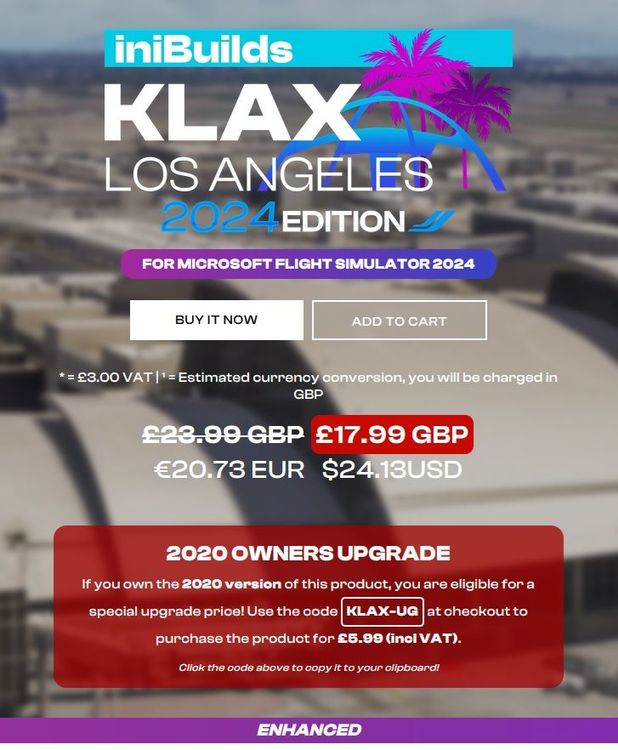-
Posts
546 -
Joined
-
Last visited
-
Days Won
6
Content Type
Profiles
Forums
Downloads
Everything posted by haza2
-
Let me send this on and get some help for you. Thanks.
-
Hello, Please see this post which hopefully may help. Thank you for your report. Kindest
-
Hello, We have created a server specifically to root out WASM crashes. If you are willing to contribute, please join; however, ensure you are fully committed before doing so. https://discord.gg/DuNYA4Mb. I am sorry to hear this is happening and we will be continuing to root out WASM issues, SU3 has fixes for some WASM but isnt yet compatible for the A350. If you don't want to join the Discord group please could you report the WASM issue like this.
-
Hello! MSFS24 uses new technologies though the MSFS24 SDK and a small upgrade fee is payable, please see the photo. Kindest.
-
Does your Inimanger point to the correct Community Folder, press the cog next to your name and select sim path. If your having trouble with orders please use the Direct Support. https://inibuilds.com/pages/contact?srsltid=AfmBOorQhS4g2pPgBvMdLh-SY1Pw6SB2UDZcO9THfNnLl9xMHjqCcdSN
-
Hello, Do you have the A350 in your community folder?
-
Hello, Please could we have some more details and platform info so I can move this to the correct section. Thank you
-
Hello, -AV Exception: Ensure the install (or iniManager) is not getting flagged by any antivirus software that may be wrongly deleting/quarantining files. Add exceptions for your FS Community folder as well as iniManager app., -Addon Conflict: Try running with just KJFK in your community folder to rule out any "conflicts" with other installed addons leading to the above issue., -Scenery Index: Try clearing your scenery indexes and try again Kindest
-
Please see above.
-
Hello, Have you tried clearing your scenery index?
-
Well done, thanks for letting us know.
-
Hello, Sorry to hear this, which SU are you using? Please could you give us some details. Just as a side note. The A330 is a MSFS product and it is up to them when it is update. Kindest
-
Hello! I will ask this to be a feature request, but please could we have English on the forums. Thank you.
-
This has been addressed in our internal build and will be resolved in the next update. Thanks for the reports!
-
Hello, Sorry to hear this and it may of been missed, do you mean when you enter some data and then press 'ENT' it is lagging? Kindest
-
Hello Did you follow like this? If so please could you send us a video. Thank you!
-
Thank you, will let the team know.
-
Hello, Have you tried a reinstall and deleting your WASM folder? Kindest
-
@Peter Hello, we have created a server specifically to root out WASM crashes. If you are willing to contribute, please join; https://discord.gg/DuNYA4Mb SU3 is not officially compatible with the A350 atm, SU3 is still Beta. I would advise returning to SU2. Please also ensure your following the correct path for WASM when deleting. And finally we are 100% determined to stamp on WASM related bugs and are going for a big push to do so.
-
Hello! Please go to your Inimanger, click the clog next to your name then you should see where to set your path for your community folder. Kindest.
-
Hello, Do you have Discord @Peter? Flight deck freezes sounds like a WASM issue. Are you using MSFS 2020 or 2024? Kindest.
-
Thank you, will let the dev team know, kindest.
-
Topic moved