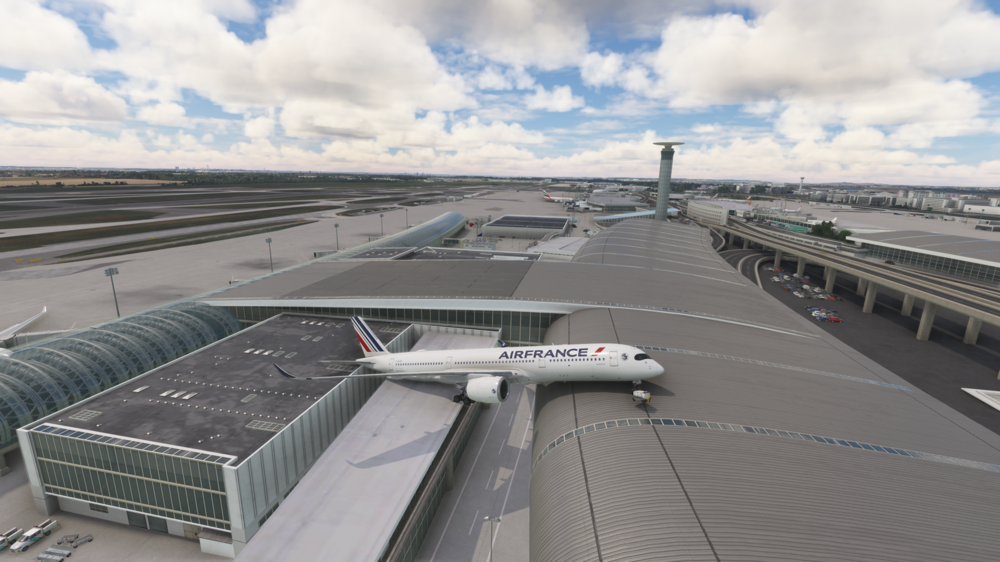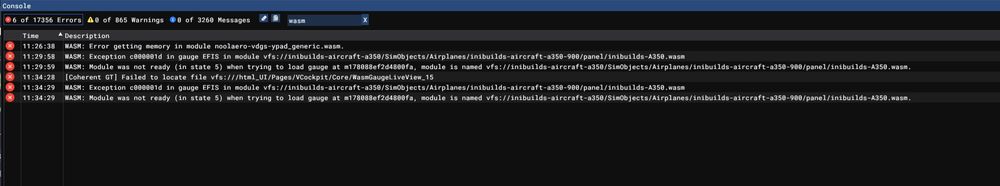balus
Member-
Posts
46 -
Joined
-
Last visited
Content Type
Profiles
Forums
Downloads
Everything posted by balus
-
5 days later no response, disappointing
-
Is this issue ever going to be resolved, or has it reached the "hands in the air I give up" stage? No issues with aircraft from other providers
-
-
-
At present my A350 is in the hanger until the constant WASM issue on load is resolved, the aircraft cannot be powered on. There are plenty of posts in the various forums but no reponse other than, "we are looking at it" I have reported the WASM crash but have received zero response - it's sad, this aircraft had so much potential.
-
It's a WASM crash, for me it suddenly started yesterday, the day before I was flying fine - see
-
Shutdown the A359 yesterday, reloaded this morning and continual WASM crash. Uninstalled, reinstalled, no difference Uninstalled and searched and removed any reference to inBuilds A350 from appdata, reinstalled, loaded ok. Exited, installed SIA livery, started MSFS, WASM crash, same as before Aircraft: A350-900 Simulator: FS2020 Navdata Method: NAVIGRAPH OFP: none loaded WASM Error: see attached image Specs: i9 12900K, RTX3090Ti, 32 GB DDR5, Autosave File: parked at gate, just loaded This aircraft has become more and more unstable since the last update. Can you provide an option to roll back to a previous version please?
-
It used to be able to
-
I have installed ORBX YBBN v2 and attempted an autoland in an A359 on 19L, however the aircraft lands short of the runway. I then attempted the same landing using a Fenix A320 and landed fine, so the scenery is ok as is the Navdata. I did notice on another autoland at VHHH a few days ago that the A35K made a violent turn away from the runway just after LAND was annunciated. Has anyone else experienced similar?
-
I get a message stating STS & DEFRD PROC - when I click on the DEFRD button I get a message about L/G Gravity EXTN - I move the cursor to the RECALL light and click on the tick and message clears, but I still have the STS & DFRD PROC message - how can I clear it?
-
Yes, I uninstalled and deleted the WASM folder before reinstalling. I then installed 2 liveries only, Cathay and SIA 900's only - both failed to appear. I then installed the Cathay 1000, the cockpit appeared, but the aircraft skin didn't
-
Can we have an option roll back coz this version is stuffed!
-
Cathay Pacific liveries don't work, others seem to, and yes I have uninstalled and reinstalled - the livery version is 1.02 in the manager SIA liveries don't work either This is becoming very frustrating
-
Confirmed 900 GSX Installed Automated Reposition Enabled 2020
-
ok, so it is not an inBuilds issue, it is a ridiculous MSFS2024 problem when using MSFS2020 Transversal key bindings You need to assign a key to "take control of character" and then press it - seems the "Enter aircraft" button is just for show!
-
How do I get into the flight deck, with other aircraft it appears to be Shift C, but with the A359 that I have just installed there is a button labelled "Enter aircraft" butr it doesn't do anything.
-
I cant start the engine of the A350 after updating to v1.0.5
balus replied to Miles Turner's topic in Systems
clear your WASM folder -
clear your WASM folder
-
My TCA is working fine, in fact I'm in the air now. I know that this doesn't help you, but it would suggest that there is some other cause.
-
A350 AFTER patch v1.0.1 - Discovered ISSUES so far [MSFS2020]
balus replied to Alvariteus's topic in Other
And yet you missed the first part of my post, the part that answered one of your complaints by simply reading the manual, you're welcome. One of the problems with text based forums is that they are two dimensional and sometimes what one person considers friendly can come across as condescending and aggressive, especially when you demand " This bug (or"feature"?) should be removed asap. NOT YET TESTED " your words, not mine. Once again, you may want to consider your tone/approach. Just as a suggestion, use ChatGPT or similar to rephrase the post in a friendly and formal manner, you might be surprised at the small changes made that affect how it may be interpreted by others. -
A350 AFTER patch v1.0.1 - Discovered ISSUES so far [MSFS2020]
balus replied to Alvariteus's topic in Other
Page 43 in the manual, turn off the AUTO GPU DISCO option. I prefer it on, makes sense to me. You may want to adjust your tone a little, you are coming across as demanding and agressive. You may or may not have some flight time, although I don't know how many hours are in an A350, but it is obvious that you aren't a programmer. I've completed a dozen flights and I'm happy with the money spent, there are issues, yes, but I'm confident that they will be addressed. Oh and I get more WASM problems with aircraft from another supplier that begins with P! -
probably the nose gear retracting directly beneath the flight deck - pretty sure you can turn this off in the options menus
-
so a GSX update and an inBuilds update and all seems to be working.
-
Thanks, but the tug doesn't turn up, if I turn off the parking brake I get a message to turn it on again so I doubt that it is bindings
-
Anyone having an issue with pushback? I am using remote GSX and when I remove chocks, GPU and turn the beacon on I select Pushback from the remote GSX menu in the EFP, I choose the operator, the wing walkers appear and that's it, nothing more. So I disabled the remote GSX and tried to use the pushback option in the EFB, says it's working, but the aircraft doesn't move. Now I tired the Shift P option and still nothing. If I turn the parking brake off when using GSX I get the GSX message to set brakes. Not sure if this is a GSX, iniBuilds or a me problem, most likely the latter 🙂