-
Posts
107 -
Joined
-
Last visited
-
Days Won
2
Content Type
Profiles
Forums
Downloads
Posts posted by AndyM
-
-
4 hours ago, Paul123 said:
Just tried this Andy but every installer package I try to download comes back with an error code 2330.
Is that error code when you try to download, or run the installer? If it's when you try and run the installer, maybe disable any antivirus software, and run the installer as 'admin'.
-
2 hours ago, Paul123 said:
Hi I cannot get this to work. Ive uninstalled asobo Heathrow. Run the VDGS installer 1.0.0 created a flight on simbrief but nothing shows. Cant find any info anywhere on how to get this to work. Any help anyone ? Thanks.
You mention Installer 1.0.0, the latest installer is 3.3.0, may be worth using that one.
-
 1
1
-
-
I'm also seeing this.
-
11 hours ago, Ben Elwood said:
Sorry to sound like an idiot, but you have lost me slightly. I have tried running in admin mode and makes no difference.
where do you find an exe.xml folder.
the add on appears in my FS community folder as Noolareo-module-vdgs. Should that be enough? Does it need to be inside the EGLL folder as well?The exe.xml is a file that MSFS uses to load addons, just worth checking that the VDGS executuion lines were added.
I found when I was on Windows 10 that I had to 'Run as administrator' MSFS to get the VDGS to work. I've sinced moved to Windows 11 and do not have that problem. I'm not sure if there was a glitch or some 'privilages' issue in my system preventing the addons from being run. It was the same for the Fenix A320, it would only work if I ran MSFS in Admin mode.
-
Make sure the noolaero-module-vdgs addon is in the exe.xml file (open the file with Notepad)
For MS Store version it's located in ..... C:\Users\andym\AppData\Local\Packages\Microsoft.FlightSimulator_8wekyb3d8bbwe
Try running MSFS in 'Admin Mode' to see if that works.
-
 1
1
-
-
4 minutes ago, aceridgey said:
Release imminent?
Downloading now .....
-
Do you have any other addons in your Community Folder? If you do, there may be a conflict, try removing everything from you Community Folder, doing a fresh install of EGLL, and see if the problem goes away.
-
-
5 hours ago, Marcohain said:
Same here ! I just purchased and installed the Heathrow scenery and flew in from Brussels. Upon arrival, I noticed the runway was covered in pine trees. The plane crashed upon landing in the trees.
Has anybody have similar issues ?
Very disappointed.
Also check to make sure you have Bing data 'ON' in the sim settings.
-
19 hours ago, AruzyGaming said:
It doesn't work i've done two tests and it don't work whats the problem? After installing it and running the simulator and trying it by coming up to a gate it doesn't work
I have to run MSFS in Admin mode to get the VDGS to work for some reason, might be worth trying that if you don't already.
-
22 hours ago, OliveBeast20441 said:
Hello again,
OK, here are the troubleshooting steps, carried out in order:
1. Deleted the Asobo EGLL airport as requested by lowpolybutt, (which BTW was carried out in my first post) and installed the INIScene EGLL airport - no effect.
2. Deleted the rolling cache, as requested above - no effect.
3. Deleted the LVFR Static Aircraft addon - succcess!
4. Re-installed the Deluxe Premium EGLL airport (without the LVFR Static Aircraft addon) to see if the problem would return and it did.
So, in conclusion, the Deluxe Premium EGLL airport and the LVFR Static Aircraft were contributors to the issue. I have since uninstalled both and the issue is resolved. My thanks to AndyM and lowpolybutt for their suggestions. It is a shame to give up the static aircraft, but I would prefer that rather than giving up the INIScene EGLL airport.
Best regards,
Mark
Glad you got it sorted, there is a post on the LVFR forum regarding static aircraft. May be worth trying this to see if you have the same issue.
Static Problem for Iniscene EGLL -LatinVFR forums
-
Remove all addons from your community folder other than the iniscene EGLL scenery and try again. I see that you have static aircraft (maybe LatinVFR?), that could be your problem.
-
Hi, overall, nice work on the V2 improvements, especially the performance, but one of the improvements that I was hoping for was just a little more detail to the front of the Terminals (what you see out of the flight deck windows when setting up the aircraft for departure, and taxing on to stand). hopefully this may get looked at in future?
-
 1
1
-
-
1 hour ago, SP2472 said:
Nice but AIG TC doesn't work for me, starts and closes after about 10 seconds. Btw, how is DX12 & DLSS working?
I load in to an airport, then I start TC as Admin. I don't have auto inject enabled, I let TC start, wait for a few seconds then click on 'inject'
I'm using both DX12 and DLSS, but to be honest I didn't notice much of a difference, although I do have DLSS on quality.
-
-
29 minutes ago, SP2472 said:
Already done, well before posting here...I'm not a newbie!
Okay, just trying to help
-
-
-
Or something like the EGLL Static Aircraft addon from Flightsim.to, that could cause an issue.
-
I'm on SU10 beta with similar spec's to you and don't have a problem. Try removing everything from your community folder except for EGLL and try again. If that works start adding in the other addons until you get the CTD.
-
Does this not cover it?
- Rework of airline gate allocation
-
I see that you have liveried aircraft in the images, have you tried it with just the EGLL scenery in the community folder and no other mods? I know that some parking gate mods can cause issues like this.
-
No problems here, try this ......
1. Delete any rolling cache, and temporarily turn it off. Ensure you have the default Asobo EGLL uninstalled.
2. Exit MSFS
3. Delete the Content.xml file. For MS store version it's :- (AppData\Local\Packages\Microsoft.FlightSimulator_8wekyb3d8bbwe\LocalCache\Content.xml)
4. Delete the Scenery Indexes .dat files. For MS store version it's :- (AppData\Local\Packages\Microsoft.FlightSimulator_8wekyb3d8bbwe\LocalCache\SceneryIndexes\*.dat)
5. Remove everything other than the EGLL scenery to the Community folder.
6. Start MSFS and spawn in to the scenery, if everything is okay start to load and re-enable addons and options, testing the scenery as you go.
-
Content.xml is in the .....
C:\Users\xxxxx\AppData\Local\Packages\Microsoft.FlightSimulator_8wekyb3d8bbwe\LocalCache
for the MS Store version.










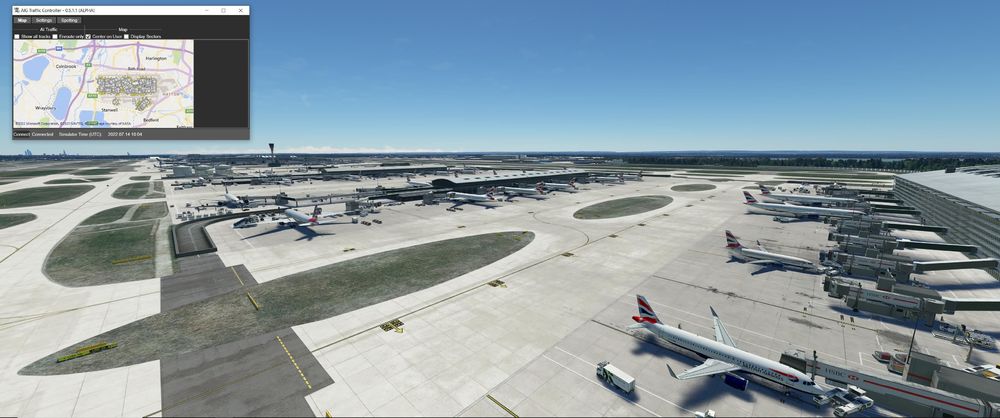



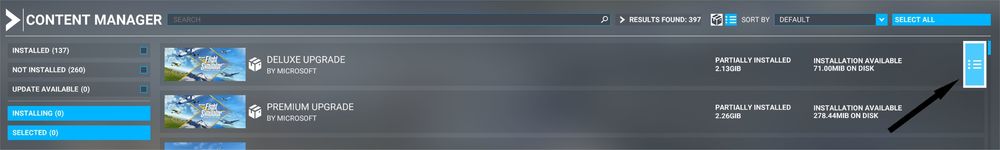
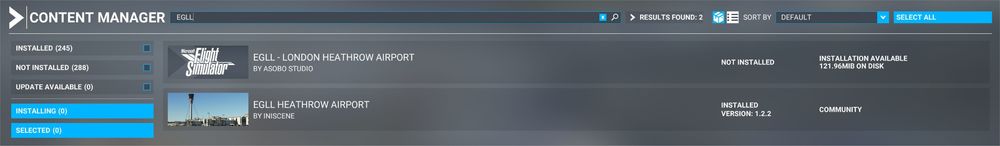

T5C Texture Resolution
in Support
Posted
Are there any plans to increase the texture resolution on parts of T5C? They are quite low res compared to T5B.