
salokin
-
Posts
20 -
Joined
-
Last visited
Content Type
Profiles
Forums
Downloads
Posts posted by salokin
-
-
MSFS2020 A359
Simbrief gave me the following routing from EDDM to RJTT
KIRDI DCT MEDEL DCT STEIN DCT TEGRI DCT DINRO DCT UDROS UM859 KARDE UN644 ROLIN N644 TETRO DCT BARAD M747 SUBUT T923 ERLEV M11 RODAR A909 TUNEK B143 KRS A480 OTBOR N147 GENGA N143 RUDIZ N161 SARIN A368 FKG W188 GOVSA W66 DKO W69 HUR B339 LADIX W34 VAPGU W100 ORAVA W201 UNSEK A326 DONVO G597 AGAVO Y644 EGOBA Y697 LANAT Y71 XAC
There's that little jink between ORAVA and UNSEK over China that the plane wasn't able to follow. It remained in NAV mode but the curved path it set itself meant it ended up going north at ALARA and then circled until I took over and gave it a direct to a subsequent waypoint.
-
This time it was Singapore to Munich, MSFS 2020, A359
AROSO5B AROSO Y513 KALIL Y504 GUNIP N571 MEKAR/N0500F360 N571 SUGID/N0501F380 N571 MENSA DCT MITIX M557 TUMAK L602 ORSOL/N0489F400 L602 TASMI UL602 GADSI UM860 ODALI UL852 NEGEM L852 KOMAN DCT INVED DCT SUNIS DCT ABRUK DCT VATET DCT REDBU Q112 NAPSA
FMS initially showed sensible timings but in the second half of the journey I noticed that the predicted arrival time had changed from around 04:00 to 07:28.
T/D no longer shows on list on FMS.
PS On the ground and parked up, clicking on the file in OIS Autosaves caused the screen to go black followed by the message "You overstressed the aircraft ... " and sent me to MSFS Main Menu !!!
-
Sorry, didn't see this in time to get flight details from Simbrief.
Was in MSFS2020 A359 and this was a flight from KSFO to EDDM.
-
-
Update: this was the start of major problems with the plane leading to abandonment of the flight. With engines showing near 100% thrust, the plane was unable to maintain speed resulting in an alpha floor situation. I couldn't see a way to reset the situation.
-
MSFS2020
ver 1.0.7
Instead of waiting for the programmed waypoint for the step climb to FL400, the FMS has decided that a gradual change is necessary over the next few hours ... which it thinks will only take just a couple of minutes!
Can we get step climb and offset joining/leaving properly coded for this long haul airliner. please?
-
This used to happen to me ... but since 1.0.7 came out pressing the master caution button DOES silence the alarm.
-
Just switched away to another page on FMS 2 then back to F PLN. That gave a more sensible updated T/D time but it was still out of sequence with the previous and next waypoints.
-
-
MSFS2020 1.0.7
When entering and leaving an offset segment, the plane can head off in all sorts of directions rather than altering course by the set amount (30 deg default) to the new path.
-
-
Yes, same problem ... annoying to have to look down at the Clear button on the pedestal. If it works for me, the jumping outside would be a simpler workaround!
-
-
A350 MSFS2020. For today's flight I inserted two step climbs. Upon reaching the first I decided the plane was not ready to climb. Message "Step climb deleted" subsequently seen. But it was the second step climb that was deleted from the list, not the first at the waypoint already passed. Surely incorrect behaviour?
-
(MSFS 2020) Update suggested that this was fixed, but swapping active and SEC1 then swapping back led to original full flight plan being lost ... start again!
-
Programming the end waypoint for an offset segment of a flight is usually "interesting" in the FMS, with different waypoint then displayed in the box to the one either selected or "typed" in.
At the end of an offset to the right (by 2 miles for example), the plane turns left to get back on track but then continues left in a full circle!
Has happened multiple times!
-

.png.a86135c38b80a5b67758efb2bd23110d.png)
.thumb.png.83fec580fc87bd5185018b8536660303.png)
.thumb.png.fcffdddcb472bea892b162b2e791b07e.png)
.thumb.png.31f93c1a66f8caf2fc921ad294e07350.png)
.thumb.png.1800038a36d9ac4059d3e8cf1946c2e1.png)
.thumb.png.8c286dd9ad82e95a76f876658e69647c.png)
.png.f930aba3f5d25746de7554da47e9d87b.png)
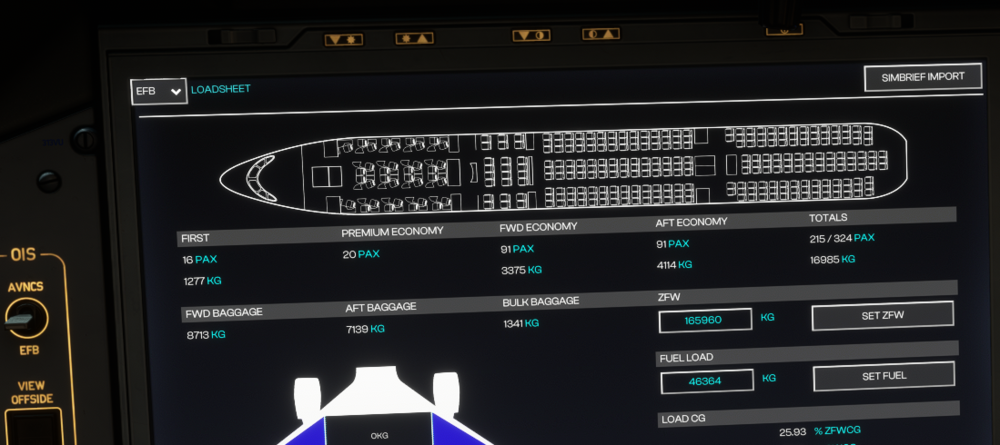
.png.d1a213fbe16bcef04829579243dc684c.png)
Entering and leaving OFFSET paths
in Suggestions
Posted
Well, returning to the path after an offset to the right over the Atlantic ... all went well going east to west but went in an anticlockwise circle when finishing the offset going west to east.
I wonder if the problem only happens when the flight path has a right turn at the waypoint where the offset to the right terminates?