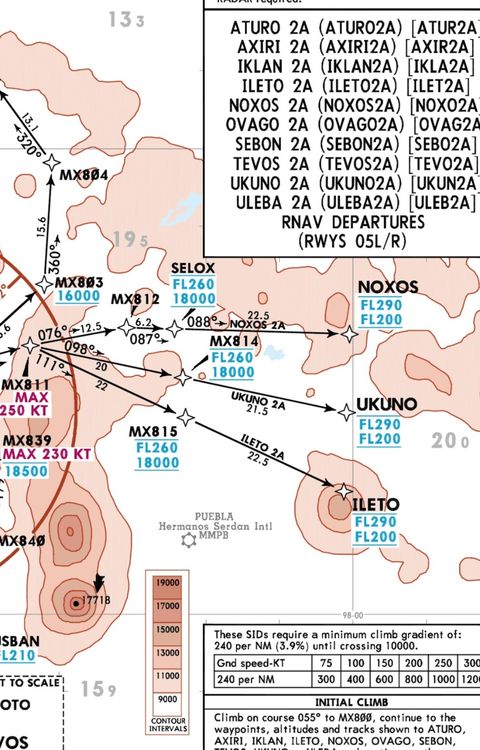-
Posts
27 -
Joined
-
Last visited
Content Type
Profiles
Forums
Downloads
Everything posted by DegXI_FS
-
Bro... Use English please! I can't even help you if there is a workaround because I don't understand what you trying to say! 🤦🏻
-
It is buggy, before capturing the G/S move the ALT knob up/down and wait until the G/S* turn into G/S, then you can move the ALT knob where you want.
-
So nothing has been made in almost a month and no answer from anyone? Ton of people is reporting this same issue since SU12 in the MSFS forum and Facebook groups.
-
Yeah, a fix would be better honestly, but for the meantime this work perfect. Haven't tried that exact STAR but I tried other ones that looks more complex to follow and with the CI of 25 it follow all the constraints perfectly
-
I have like a trick that help the aircraft to maintain the profile. I change my cost index to a value of 25, 40nm before my TOD and it follow perfectly fine in profile mode. Try it
-
Any information about this? It's getting really frustrating being unable to fly because of constant CTDs 😞
-
Yep, everything normal, just the constraints are not showing right.
-
Hello, I noticed that at or above/ at or below altitudes are not loading correctly in the procedures. Example: see MX815 and ILETO fixes. they're showing "Above" in the below altitude and vice versa.
-
Yes, I also tried yesterday GDL/SJD. GDL is 3rd party and I was able to complete the flight. Later I tried KDTW/MMMX, both handcrafted, the sim CTD in cruise after 4hr of flight, sometimes when i was switching cameras it started stuttering.
-
Yup, I tried MMGL-MMMX. Both 3rd party, before SU12 I already have flown that route but since WU12 release, it started CTD while taxiing at MMGL. Also in KDTW, In SU11 I used to fly from and to all the time, now in SU12 is almost imposible to start my takeoff roll before my sim CTD. 3 days ago I tried KLAX-KDTW, after 1:30hr in cruise my sim CTD. So I'm saying that there was a massive performance downgrade in the aircraft because before SU12 I was able to fly from anywhere with any addon without issues, now it's impossible.
-
Any extra information? You were using 3rd party airports? Where did you fly?
-
Hey, I'm constantly checking the MSFS forum and there's more people reporting multiple CTD with the A310. Some of them said that it's only with the A310 and other default aircrafts works perfectly fine.
-
Once again another failed attempt to fly the A310. I left flying a 3:30hr flight. Everything fine until I came back to check the flight it was in the home screen, really annoying what's happening since it was the only aircraft that I fly in my Xbox because of the complexity of it but since SU12 all the time is a secured CTD. Before SU12 never suffered a CTD while mid air.
-
Yep, I'll do it definitely. Thank you
-
Since SU12 beta was released I haven't been able to complete successfully a flight because the screens just turn black or the sim crash. Few days ago I got DTW from iniBuilds from marketplace, been flying from and to with the A310 without any problem in the current public release (WU12). I decided to update to beta and I'm not even able to start my aircraft because the A310 just CTD. I decided to create a thread in the MSFS forum but I haven't received any news from any developer, you have already this issue logged? I'm using a Xbox series S
-
It'll be available for xbox as well? WASM support should be added in SU12
-
Well, this is not a big request and i think it can be added easily. Just asking for a dark mode checklist, for some reason I hate that effect that MSFS do when you see brighter objects and everything around your view just turn black, plus I think white in the night is a bit annoying. TIA
- 1 reply
-
- 1
-

-
Not sure how the developer is called but it's the only one available in the marketplace as far as I know. They recently updated their scenery and the ILS frequencys are now workings correctly, which didn't before but procedures still not working.
-
Hello, yesterday I tried to fly from LTFM to EYVI but when I loaded the SID from LTFM for some reason only 2 waypoints were loaded into the FMC, DE35L and TO021. Then I decided to check if same happen with other procedures and it does, same when i try to add manually the "waypoint it says waypoint not in database". In the default asobo aircraft it loads all the procedures correctly with all of its waypoints. Is the database from the A310 different from the one on the asobo aircraft? I thought they were the same. TIA
-
Yep, for some reason it doesn't match the fuel flow some times or its higher for what Simbrief give you. Since I realized I added a "P10" in the fuel factor and now when i reach my destination I have enough fuel.
-
Same issue here as well, tried yesterday with a waypoint in my flight plan and it says waypoint not in database. Also using beta