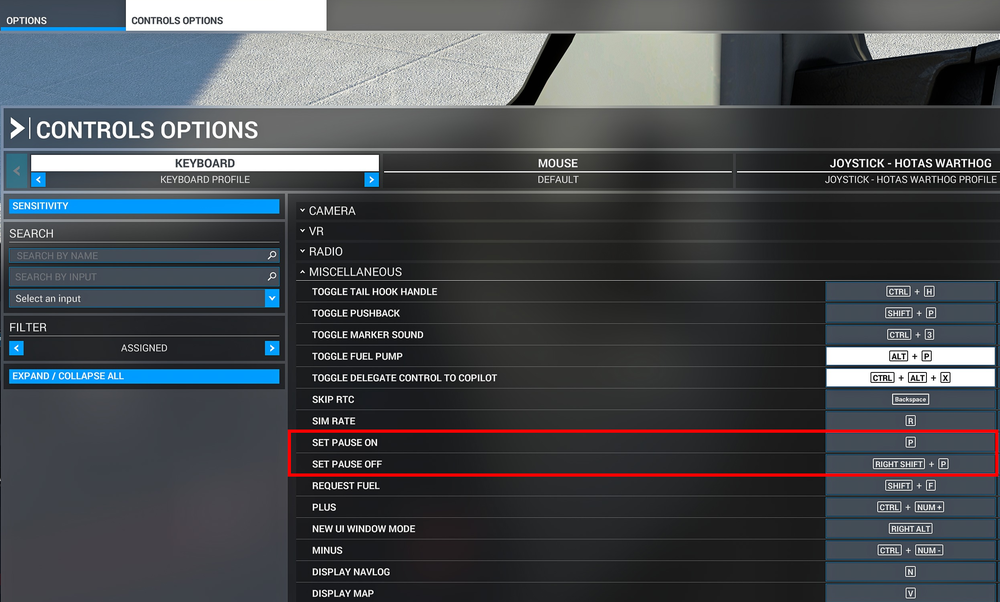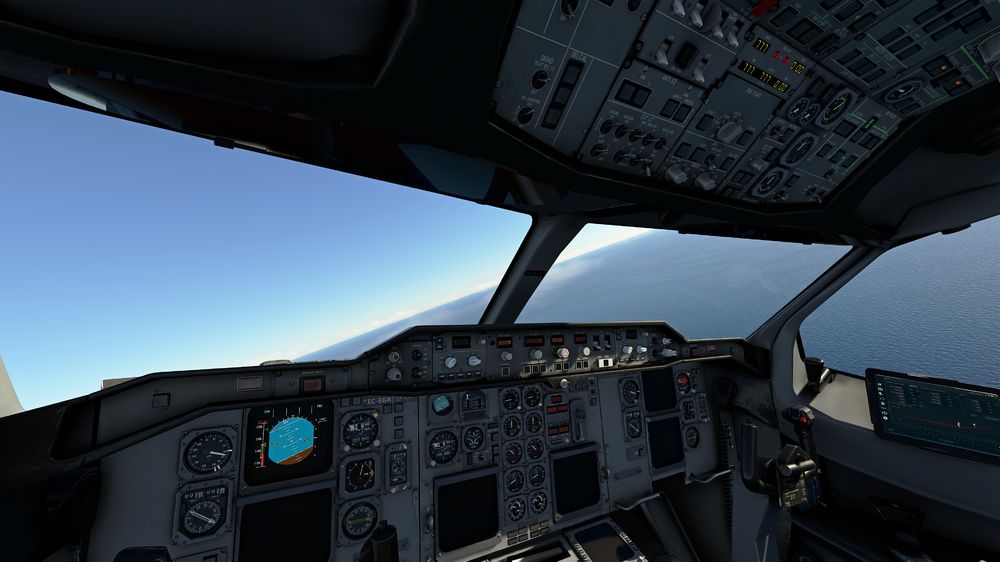Mountainbuilder
Member-
Posts
12 -
Joined
-
Last visited
Recent Profile Visitors
The recent visitors block is disabled and is not being shown to other users.
Mountainbuilder's Achievements
0
Reputation
-
A300 onboard clock ET running faster than real time
Mountainbuilder replied to matteolosardo's topic in Systems
I would like to confirm this, it looks like a bug that is triggered by switching to external view. No anomaly while staring at the clock on the flightdeck, but after returning from external view you'll find that the timer was somehow faster. To reproduce: 1) Get an external clock, start timer (ET) at 00 seconds 2) After 10 sec, switch to any external view for exactly one minute 3) When returning, ET should show 1:10, but actually shows 1:40 Tested during cruise, high framrate, no time compression involved and speeds way too low for any relativity effects ;o) -
Ground spoiler logic, after landing with spoilers armed: When at least one throttle is out of idle, spoilers retract. This is essential for go-around after ground contact. Also during normal ops, advancing a thrust lever after landing can be used to retract spoilers. With the inibuilds A310, spoilers remain extended after thrust is advanced. When the airplane gets airborne again, they exit their ground spoiler function (retract by ~50%) but remain extended as speed brakes until they are manually disarmed. Here is a second error: during bounce with thrust at idle, ground spoilers should remain extended. I've reported this in February, it was added to the bug list and the topic was closed - but the bug still exists, and this would be a real killer in real world aviation. https://de.scribd.com/doc/287051238/Airbus-27-A300-A310-Flight-Controls p. 126-127 https://www.smartcockpit.com/docs/A310-Flight_Controls.pdf p.17 http://www.interflug.biz/Flugzeuge/A-310/Ausbildung/Briefing_Notes_A310_opt.pdf p.56
-
When landing with spoilers armed (which is SOP) and initiating a go-around after touchdown (e.g. bounce), ground spoilers should retract when throttles are advanced (and no MLG compressed). In your current A310 implementation, they only retract to their maximum inflight position, but stay extended after thrust application. This would be an extremely dangerous (deadly) flaw in an airliner. The technical documentation that I found publicly available: https://www.smartcockpit.com/docs/A310-Flight_Controls.pdf only gives an implicit, but clear statement on page 17: "In case of aircraft bouncing, the ground spoilers will remain extended provided both throttle levers are mainained at idle, and other arming conditions are still met." Also, after landing with spoilers armed, spoilers can be retracted by advancing thrust, though the normal and recommended method is pushing the speedbrake handle down out of the arming detent.
-
MSFS has a rather new "FSX-style" pause, as described here: https://forums.flightsimulator.com/t/how-to-how-to-actually-pause-the-sim/143817 Other than active pause, this pauses all other traffic and all MSFS-managed aircraft systems as well. Can't use it with the A310, because when leaving it, fuel quatity is zero, engines spool down, crash is unavoidable. To reproduce safely: 1) Map "Miscellaneous/Set Pause On" (and -OFF) to any key or button, unless already done 2) Establish on the runway, idle power, park brake set and engage "Set Pause" 3) Leave the flight deck using the drone camera, move away, enjoy the scenery. Interestingly, it will not happen if you stay at or near the flight deck. 4) Return to flight deck after exactly 30 sec. If you hit the right moment, you will see that fuel quantity is running down rapidly at a rate of approx. 250 kg per second - ten thousand times normal idle fuel flow. The fuel used indicators are counting up at the same rate. The fast rundown will stop if you unpause before empty. Interesting effect when unpausing: engines spooling up to high power momentarily. I like to use this pause for screenshots and documentation, and it works well with all other aircraft that I've tried, but the A310 will kill me when airborne. However, I do observe that other proprietary aircraft systems remain active as well, but less critical ones. For example, when trying this on the PMDG 737 while wheel brakes are active, you'll get extremely hot brakes and burst your tires. I hope you can make the A310 robust for some paused screenshots. Screenshots to follow.
-
Same problem here with MSFS Beta 1.30.12.0. In two cases this was directly after importing a new SimBrief flightplan via SEC FPL. Avoiding the SEC FPL, Navigraph data and SimBrief, I got another freeze while just hitting the DIR button. All displays freeze, even external animations freeze (flaps), but the aircraft can still be controlled and landed under VMC conditions. Flaps are effective, even though invisible. Unable to find a sequence that reproduces the problem immediately, but for me EVERY extended, training-like session that includes multiple legs and multiple airports ends with this kind of panel freeze. Long single-leg flights seem to be less frequently affected.
-
Good morning, I would like to pick up this concise topic for some troubleshooting, if you like: The direct ACARS import from SimBrief does work on my old computer, it does not work on my new computer with a clean and fresh installation. Both are using the same MSFS license (synchronized data), both installations are at a manually selected location (D:\SIM\), both computers are up to date regarding drivers and updates (MSFS + OS) and both have their simbrief.ini with correct content in place. Old computer: Windows 10, Intel CPU + GTX 1080, old MSFS installation grown since earliest Alpha -> SimBrief import to ACARS DOES work New computer: Windows 11, AMD CPU + RTX 3090, fresh and clean MSFS installation via Xbox app -> SimBrief import to ACARS does NOT work Is there any difference I could look for? I would still guess for some directory / path issue... The direct import to SimBrief works fine with any other addon I've tested, commercial and freeware (Fenix, Maddog, FBW, Salty). That's why I think iniBuilds might want to be more explicit to explain why nothing can be done about this. Work-around with SimBrief downloader or iniManager is possible.
-
Hi, I would like to support this request, even as I highly appreciate your implementation of the FINAL mode. So much work has been invested in this aircraft, and this little additional step would allow more actual and former A306/A310 pilots to re-anact their well-known procedures. Regarding lovely Queenstown / NZQN, or RNP-AR in general, I would go one step further and suggest that you have a look at the A300 Cockpit Upgrade offered by Airbus: https://www.airbus.com/en/newsroom/news/2021-02-first-ups-a300-facelift-completed This would also include MMR receivers, a new FMC (coloured display) and offer all capabilities required for RNP-AR approaches. Airbus has offered it for the A310 as well, I'm not sure if anybody purchased it. Could this be a new iniBuilds add-on?
-
JFI - a self-created directory "FMS plans" is not beeing recognized in my case. However, what does work is using this directory under LocalState, for the MS Store version that is: C:\Users\[username]\AppData\Local\Packages\Microsoft.FlightSimulator_8wekyb3d8bbwe\LocalState\packages\microsoft-aircraft-a310-300\work\flightplans Are there any news regarding the direct import via ACARS?