-
Posts
77 -
Joined
-
Last visited
Content Type
Profiles
Forums
Downloads
Posts posted by Erik
-
-
Just did a short hop from Minneapolis to Milwaukee using the LVFR A321neo (with FBW mod) and succesfully parked at the Delta terminal 🙂

(AI Traffic is FSLTL with AIG models only)
-
Probably some drunk Greek workers here 😁
-
At least taxiway A (ALPHA) should be included.
-
I found the issue. For gate 1 the name is 'Parking' and not 'Gate'. Since ATC wants me to park at gate 1 this causes the issue. Rest of the gates seems to be defined OK.
-
+1 For an animated Luton DART!
-
 1
1
-
-
-
Hi! Was this addressed in v1.0.1? I still see the same behaviour 😞

-
39 minutes ago, flyer972 said:
I was thinking about it but all the other airport sceneries are also Inbuilds. (EGLL, EGSS).
I also have the free EGXU (Duxford) but this is way north of EGGW.
I have Orbx's region GB central and north mesh but again, I had no issues with any add on scenery at that region before.
I assume I can start removing add ons until I get to the one which is causing the problem (or not) but it shouldn't be that way. So, I'm still puzzled.
To rule out any add-on sceneries you can rename your Community folder to CommunityX. Create a new community folder and only install Luton.
-
I do not see this issue in my sim... Could it be that you still have other scenery of Luton/nearby Luton installed?
-
Gate 2 is also missing ground services:

-
A more minor issue, but when it rains you also see the rain inside the easyJet hangar...

-
I just did a few checks, and sometimes AI prefers a ramp_ga medium as well... Are there airline codes attached to gates?
-
After my first landing with the A32neo into Luton ATC guided me to gate 61. When parked I noticed no ground services are available (stairs/baggage/catering). On the world map I found that the type of the parking spot is 'ramp_ga medium'. I think changing it to ramp_ga large solves the issue.
Further I would recommend to make every spot where airlines park make it type ramp_ga large. If you levae it as is you will see GA also on i.e. easyJet parking spots.

-
The airport looks great, with a lot of detail! Adding some moving road traffic would further enhance the scenery. Can you take this into consideration?

-
Yesterday I watched AI traffic departing runway 25. They are not backtracking (which is OK since it slows down the AI departure/arrival flow), but the aircraft make a large turn into the grass. Can this please be fixed?

-
Thanks! That works indeed. Hope that the devs will update the scenery accordingly!
-
 1
1
-
-
After landing into Kerry ATC instructs me to park at the 'general aviation' parking. This is caused by the name of the parking spot... Per parking spot you have a 'name'(i.e. parking, gate) and 'type' (i.e. gate_small, ramp_ga large). Can you please change the name to 'gate'? Then ATC will instruct you to Gate 1.

If you need additional info or want me to test something, let me know!
-
On 9/10/2023 at 2:10 PM, Erik said:
And any update on the parking types?
Jetway -> Gate, type gate_small
No jetway -> Gate, type Ramp_ga largeCan you guys please fix this? Parking a EGSS now never gives you a stairs option 😞
-
After doing my first flight out of Kerry I noticed both the taxi ribbon not showing, and ATC is not naming taxiways. Can this please be fixed?

-
Hello iniBuilds, I just got Kerry airport and can you please include the yellow canopies at the parking lot? I have attached some screens below:
Real life:

Close up, please also note that the fence is invisible:

And a screenshot from the sim:

Many thanks!
-
Hello iniBuilds, since the latest version of EGLL the VDGS is not working. I checked the folder and the sim.cfg configuration file is there, but a manual scan of Nool does not add the VDGS to the library of Nool, thus VDGS is not working. Can you please look into this. There is also a topic about this on Avsim:
-
Are you also improving the parking codes? Using AIG traffic and airlines seems to be parking all over the place... I suggest to collect the airline codes per terminal and assign them all to the spots of that terminal. In this way at least the aircraft park at the correct place.
-
 1
1
-
-
Purple textures usually indicate a missing texture... In most cases a full uninstall/reinstall solves the issue. Maybe change some settings in the Configuration tool as well?
-
Any feedback please?







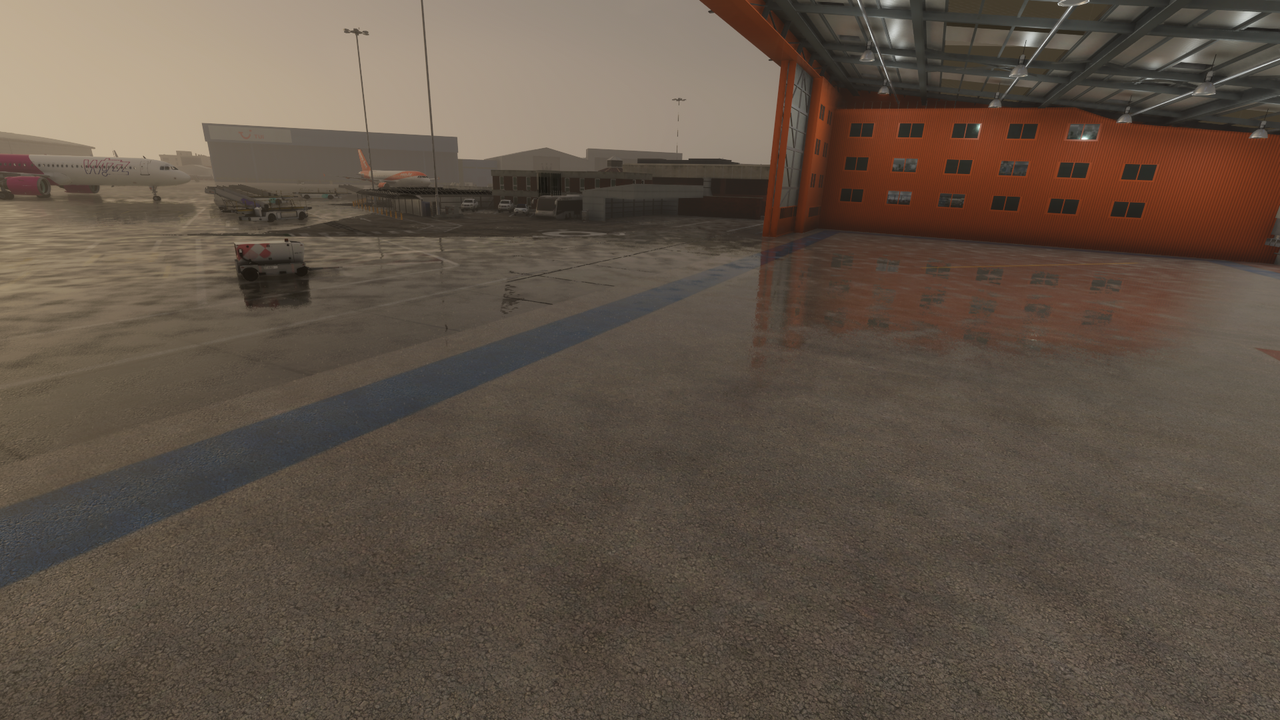






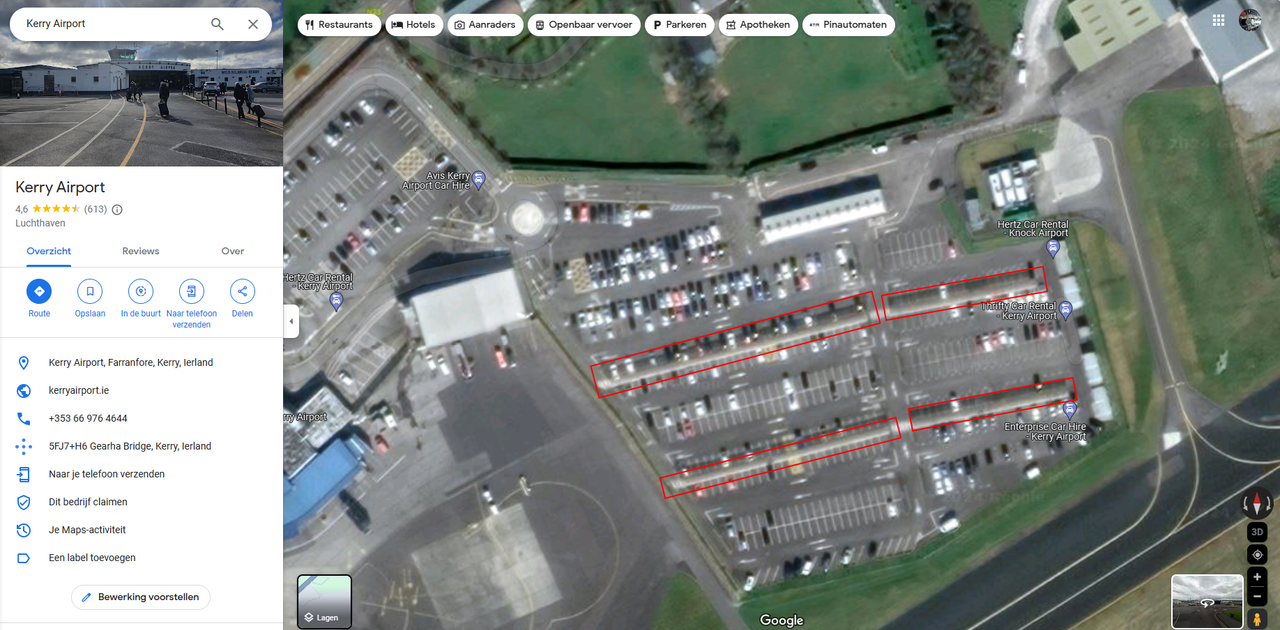
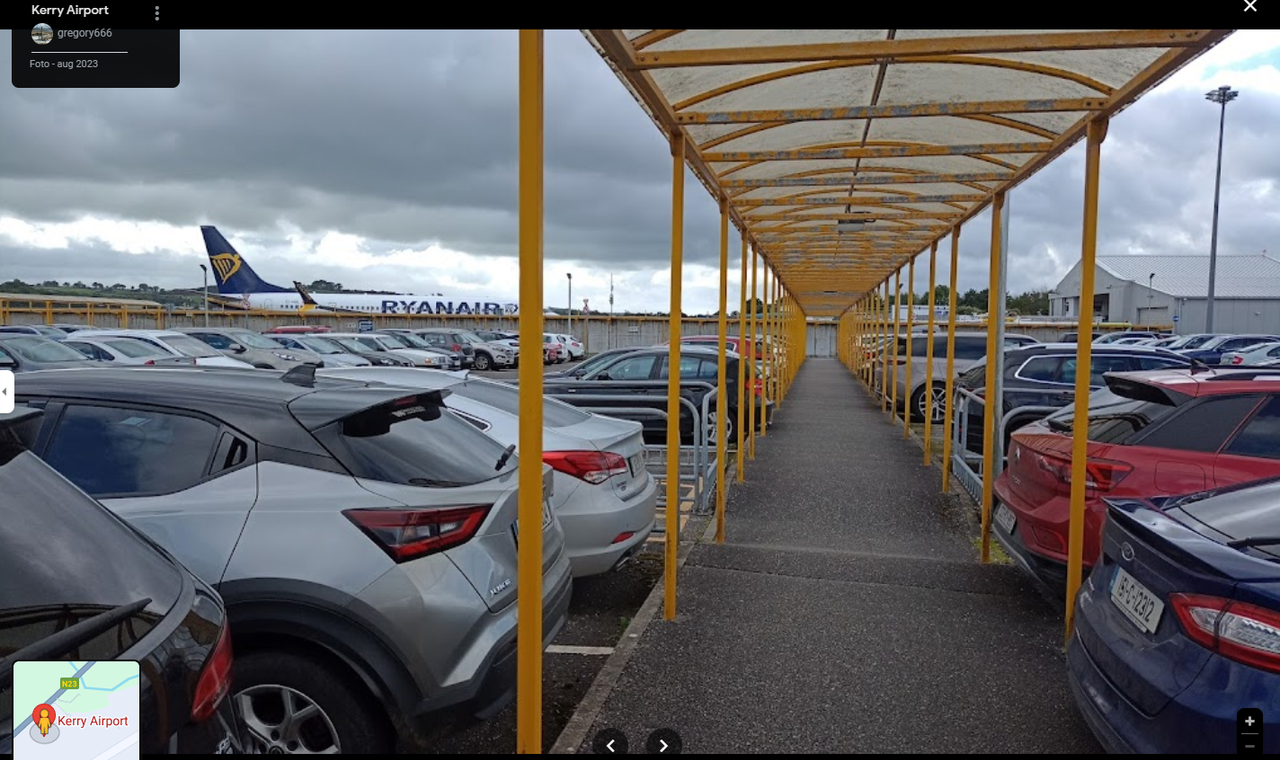

[v1.0.0] No ground services available at gate 61, please check other gates as well!
in Support
Posted
Agree, should have been fixed before releasing on Xbox. Any update on this issue?