
johe_ini_2312
-
Posts
51 -
Joined
-
Last visited
-
Days Won
1
Content Type
Profiles
Forums
Downloads
Posts posted by johe_ini_2312
-
-
It seems not to turn as well allthough the EFB-settings are exactly like in your screenshot. It was also not possible to turn the tille using the mouse.
-
I confirm, that even a one degree turn is not possible.
That means, that after pushback with a starting speed of 0 it is not possible to make any turn at all. Even when pushing the rudders 100% to on side the aircraft is going straight ahead, allthoug the cockpit view shows, that the rudder control input is performed completely.
-
Just tried a flight with the A300R after the newest update 1.1.1. and unfortunately experienced, that now it was impossible to steer the aircraft using the rudder pedals, allthough rudder steering was enabled by the settings. The aircraft was only going straight ahead, no turns on tayiways where possible anymore.
Does anyone has some advices for me?
I could see that using my pedals where hrapgically shown in the cockpit view as well on the pedals as on the flctl page.
Kind regards
Johannes
-
Sorry - just found it myself:
when clicking "installed first" before filtering a menu icon appears next right to the premium upgrade package where it is possible to open it and to show all conained items...
-
 1
1
-
-
Hello,
I have the same problem as others in this forum: I see some terminals in Dubai twice. I have seen the advice to uninstall Asobos Dubai from my premium deluxe version to solve this issue but my content manager does not show this airport - it only show the premium deluxe package as one selection, not the airport OMDB / Dubai.
The screenshot shows this. (it displays a community and marketplace version because I had an order transfer to the Inibuilds store to better configure the scenery)
Does anybody has an advice how to uninstall the Asobo version without uninstalling the other premium deluxe content?
-
Test result this afternoon: Step 4 has resolved the freezing issue (hoping not only for today).
-
 1
1
-
-
I have already performed all steps (except 2, which is not an issue).
My actual problem after having cleaned the layout.json with the LayoutGenerator, then step 4, is, that after clicking "fly" for loading a flight from KJFK MSFS freezes after having loaded about 75% of the flight.
Will try it again today....
-
unfortunately I have still issues with KJFK. Is there a download for a KJFK manual available?
-
Hello, I'm picking up this topic:
I had the same issue.
After installing KJFK using the ini-manager the scenery did not show up in MSFS. Also reinstalling it did not solve the issue.
The content manager shows KJFK as "not installed".
So I analysed the layout.json of the installation and found the following corruptions:
- the layout.json does not contain any linebreak in difference to all other scenerie's layout.json.
- an entry for ContentInfo/inibuilds-airport-kjfk-newyork/ContentHistory.json is missing.
The layoutGenerator in the linked topic does a repair - a manual repair is also possible.
Probably the installation process has a bug creating the layout.json file or the file is already corrupt before beeing packed inside the installation package..
Kind regards
Johannes
-
 1
1
-
-
After have a working flight after that yesterday I today started MSFS unsing the same aircraft, the same livery and the same starting airport I got a CDT when loading the flight....
Pleas help me with suggestions how to fix the problem...
-
Additions:
When choosing the freighter version all worked well. When choosing the airliner version after that I got a crash to desktop CDT when loading the flight.
Windows protocol:
Name der fehlerhaften Anwendung: FlightSimulator.exe, Version: 1.36.2.0, Zeitstempel: 0x00000000
Name des fehlerhaften Moduls: m44477453e77732a1_0.dll, Version: 0.0.0.0, Zeitstempel: 0x65edc59c
Ausnahmecode: 0xc0000005
Fehleroffset: 0x0000000000e09327
ID des fehlerhaften Prozesses: 0xa1cc
Startzeit der fehlerhaften Anwendung: 0x01da787a2659a8e9
Pfad der fehlerhaften Anwendung: C:\Program Files\WindowsApps\Microsoft.FlightSimulator_1.36.2.0_x64__8wekyb3d8bbwe\FlightSimulator.exe
Pfad des fehlerhaften Moduls: C:\Users\Johannes\AppData\Local\Packages\Microsoft.FlightSimulator_8wekyb3d8bbwe\LocalState\packages\inibuilds-aircraft-a300-600\m44477453e77732a1_0.dll
Berichtskennung: ef52aeb4-1344-465a-859a-9cd4c7db8d9e
Vollständiger Name des fehlerhaften Pakets: Microsoft.FlightSimulator_1.36.2.0_x64__8wekyb3d8bbwe
Anwendungs-ID, die relativ zum fehlerhaften Paket ist: App -
Hello,
today I tried a flight with the A300 airliner and experienced, that after switching the 3 battery switches on all cockpit knobs where no more responding to mouseclicks nor any mouse action at all (I hear the sound as if the knobs where switched but that's all and nothing happens with the knobs nor with the systems). What can I do?
-
-
PASY=Eareckson Air Station?
-
 1
1
-
-
Hello,
since 1.01 I have the problem that the radios are shown powered on but when I dial a VATSIM vpilot frequency like tower or radar for example there is no transmission at all...
-
I mean the following:
I have enabled the MSFS logbook showing up after engine shutdown.
This works for all planes except the a300 versions.
And yes, even then it is not always logging all my flight hours 😉 but this has nothing to do with the a300.
Besides: The MSFS logbook seems only to log flights, that are started cold and dark and ended cold and dark after landing.
So my problem only is, that it does not show up after a300-engine-shutdoen.
-
I'm testing on this issue too. I had the CDTs loading a flight or a sim freezing and stop loading the flight in the middle of the loading process.
Yesterday I deleted all NVIDIA shader caches and the DX caches and after that I could load the same a300 flight without freeze, without CDT and in a very short loading time.
I will watch this in my coming tests. It would be interesting, if you could try this and it would solve the problem.
I tried this becaus of an interesting youtube-video for solving micro stutters in MSFS.
You can find it here:
-
 1
1
-
-
19 hours ago, matteolosardo said:
something new and quite important I noticed: I only have the issue IF I delete the "manual" waypoint from the SID, along with the discontinuity.
If I leave the manual segment and the discontinuity, and takeoff with them still in the FMC, and after takeoff I just go direct to the first SID WPT, the autopilot and NAV mode works as it should. I hope this can help understand what the problem is... maybe it's related to "manual" segments during a departure.
I had the same problems, and interesting: I too had deleted the manual segment and the discontinuity in the flight plan before...
The autopilot should work correctly and in this case automatically follow the waypoints.
Especially it never should crash the plane in a curve to the ground.
-
I had the same problem several times but slightly different:
Autopilot turned the aircraft down in a curve instead continuing the climb, together with loosing engine power.
-
Same here today: Sim freezing when loading into a flight with a300-600r or CDT.
Yesterday all worked normally...
Name der fehlerhaften Anwendung: FlightSimulator.exe, Version: 1.35.21.0, Zeitstempel: 0x00000000
Name des fehlerhaften Moduls: m44477453e77732a1_0.dll, Version: 0.0.0.0, Zeitstempel: 0x658fec71
Ausnahmecode: 0xc0000005
Fehleroffset: 0x0000000000dd45f7
ID des fehlerhaften Prozesses: 0xb60
Startzeit der fehlerhaften Anwendung: 0x01da3cc52878f1c5
Pfad der fehlerhaften Anwendung: C:\Program Files\WindowsApps\Microsoft.FlightSimulator_1.35.21.0_x64__8wekyb3d8bbwe\FlightSimulator.exe
Pfad des fehlerhaften Moduls: C:\Users\Johannes\AppData\Local\Packages\Microsoft.FlightSimulator_8wekyb3d8bbwe\LocalState\packages\inibuilds-aircraft-a300-600\m44477453e77732a1_0.dllI now will try to reinstall the aircraft...
-
How about WSSS Singapore Changi? The currently available scenery is not state of the art and I would find it much better to have one with terminal interiors which is not only a nice to have (I love strolling through terminals before flying) but too would make it much more realistic looking especially at night.
-
Can anyone help or tell me the right setting?
Normally my MSFS shows a flight log as soon as I have powered of all engines after a flight but with this a300-600 (passenger version) it won't do that even allthough I have powered of both engines as well as switched off the battery switches...
-
I have the same issue.
Switching both autopilots on was not possible - as soon as I activated autopilot number two number one deactivated automatically in the same time...
- passenger version
-
I have the same issue...


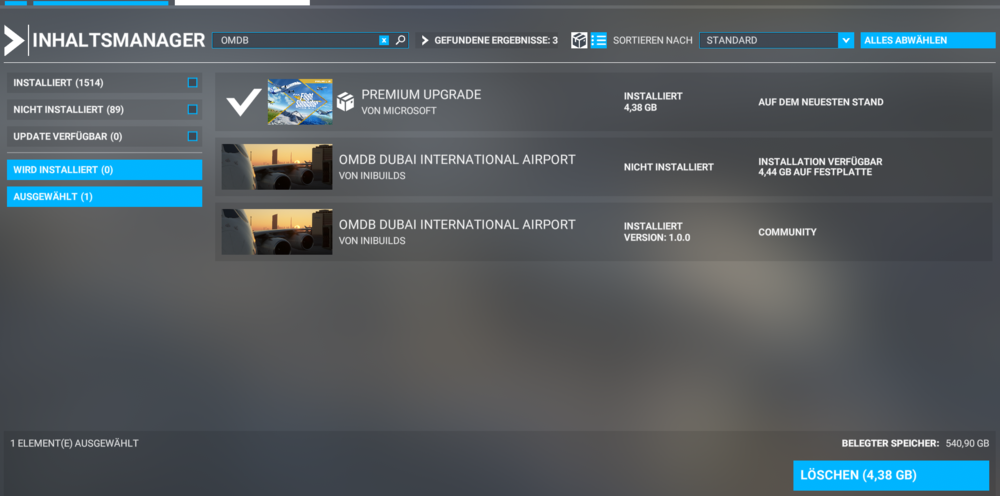

Version 1.1.1.: Rudder (tiller) steering not working anymore
in Systems
Posted
Will try this on wednesday and come back here after that...
Thank you