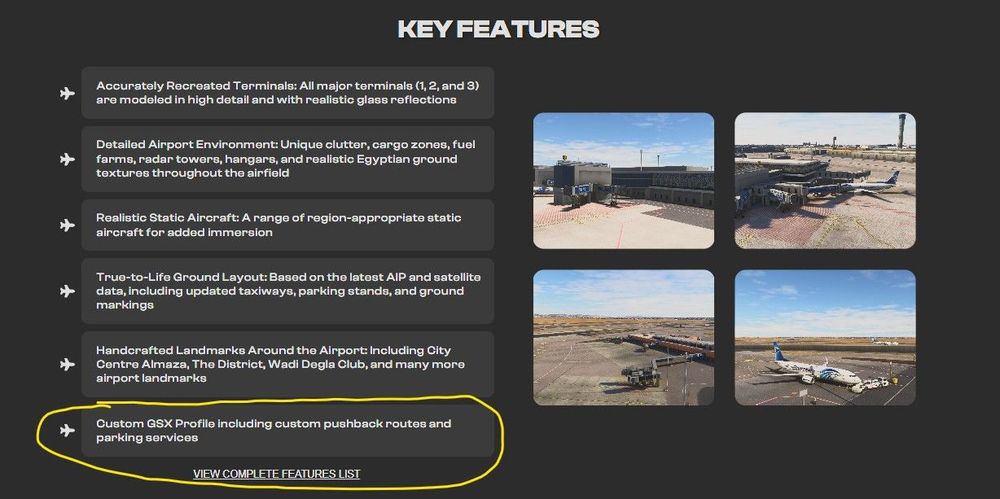FelixM
Member-
Posts
68 -
Joined
-
Last visited
Recent Profile Visitors
The recent visitors block is disabled and is not being shown to other users.
FelixM's Achievements
18
Reputation
-
logged ALT*/ ALT / ALT CRZ does not work after loading from Autosave
FelixM replied to C. Schaffhausen's topic in Systems
I would like to add the following. Autothrust is also not working for me, plane continues with almost stall speed. It is not accelerating to the original speed. Even with manual thrust control. Engine is running at full capacity but no speed gain. Ore in other words Autosave recovery is useless at the moment. Sry for those harsh words, but I just spend 5 hours of my life on a long haul flight, got CTD (as always, this time after 4hours. longest flight so far yeahh) and tried this new feature. Iam really looking for the Vatsim cross the pond event, that will be CTD festival with the A350. -
Hi, I admit Iam a Fenix fan boy, only flying that airplane. However I thought it is time for some long range flights with the A330, but what happend to the sound set of that plane? It is actually not to bad system wise, but the sounds are catastrophic. I have the feeling that they are non existent, switching buttons, taxi noise, takeoff roll on the rwy etc. it is all exremely quiet. I would pay for an upgraded version. Better sounds are much appreciated. Maybe thats something you might consider for the future. I hope the same does not apply for the A350. Actually wanted to buy this one, gonna watch some more product videos. Best reagrds, Felix
-
Hi, Maybe this should be more emphasized in the FAQ Throtlle calibration section. I spend hours to calibrate my bravo for the A330 (A320 worked fine). The issue was that no matter what I did it jumped into reverse at idle. Since there was a throttle file in folder the FAQ had mentioned I did not spend much time thinking that this was the killer. After deleting the file and did exactly the same steps as before all went fine. I know you mentioned to delete the file, but that should be in capital letters as step 1. Best regards, Felix
-
- 2
-

-

-
Hi, unfortunately I bought EGLL over the market place and I saw that on my other products I can actually configure the airport in the Ini-Manager. The reason Iam bringing that up is that with both the Fenix and the PMDG I experience a smooth experience at EGLL except that there is a heavy freeze/stutter every 5 second approx. I have cleared dx/gl shader files, i have cleared rolling cache, in fact i do not use rolling cache at all. also updated nvidia driver etc. I have a pretty strong system and on other heavy scenery airports i dont experience that (tested several airports inibuilds jfk, corfu flytampa etc). BTW I also tried to turn off online functionality completely so even with no photogrammetric data at all there is this freeze or stutter. I also set LOD to 20 same freeze stutter. Only on EGLL. I also deinstalled the Asobo version. 1. Do you have an idea what can cause that? Or what I can do? 2. I read that there might be a chance to transfer my market place order to an order so that I can use my ini manager. Here I could try to configure the airport better, maybe that helps. At the time I bought this i didnt know about the drawbacks of that damn marketplace. If there is a fee for that I would pay it. Thx for your time and best regards, Felix
-
Hi, hmm no comments on this ? Best regards, Felix
-
Hi, just read that there is an update for LEIB. Is that comming for the marketplace version as well? Best regards, Felix
-
Ok disregard that, there already is a post about that issue. Sry did not see that.
-
Hi, justed visited LEIB (store version, PC) again and as I was vacating the runway I was totally confused with the taxiways letters. Apparently I vacated on foxtrot F according to what I could see in the scenery but looking at the navigraph taxilayout there is no taxiway foxtrot. It was one of the E3 or E4 cant remember. And there is also no alpha taxyway adjacent to that. The scenery itself is in perfect shape just the taxi description is wrong, or am I missing something here? Best regards, Felix
-
Hi, BTW it is the same with the pause system. Pausing the SIM (while flying the A310) in particular if you go into a menu will cause the A310 to go totally crazy when you resume the game. Unrecoverable. Best regards, Felix
-
Hi, Have you installed the Dirty Livery Pack from Dreamscenery? That livery package causes exactly the issue you have described. Best regards, Felix
-
Hi together, just as an information for other pilots. If you have installed the Dirty Livery Pack from Dreamscenery then I highly recommend deinstalling it as it seems to interfere with the A310. As a result of this livery package you will the yourself with an animated Captain and a Copilot in the seats and all switches are not clickable. Iam running on Xbox, but I have seen a post on the official MSFS forum for PC as well. Best regards, Felix
-
- 2
-

-
@gumbygerJust spot something. Is it possible that in your case your new step climb altitude was lower that the optimized FL in the FMC ? In my case I had 373 FL Max and something like 365 FL for optimized. I then tried 370 FL for the step. This did not work. Maybe the algorithm compares the new step climb altitude to the optimized instead to the max level, so it essentially thinks no you can't go that high. Just guessing here. Will test that after christmas.
-
This is really strange. I will make a video as well after Christmas. I'm doing it exactly the same way and the plane doesn't climb. Maybe you can spot something I have done wrong. But I mean there is actually not much you can do wrong hmm....