-
Posts
20 -
Joined
-
Last visited
Content Type
Profiles
Forums
Downloads
Posts posted by OliveBeast20441
-
-
Hello, Matt,
I am not a developer, but a user who has seen the same issue with the A310's fuel consumption. I understand from my forum thread that INIBuild is basing the range of this aircraft as 3500nm, which is what they state on the aircraft page in the MSFS2020 aircraft menu.
That being said, I have adjusted the A310's SimBrief profile of fuel consumption (found at the very bottom of the aircraft's profile page) to P15 (see attached photo). This has given me the correct fuel to load for each long-range flight. I have flown with this profile over the Atlantic ocean several times and always landed with my reserves intact.
In so far as the cost index, setting it to 40 may result in a cruise setting lower than 0.80M. You might try using 70 or 80, as the higher you go with cost index, the faster you will fly (and consume more fuel). Airbus has a really great article on this subject (https://ansperformance.eu/library/airbus-cost-index.pdf) which may help you decide on what CI to use.
Hope this helps,
Mark
-
OK, got it. What else is new with MS/ Asobo?...
Thanks for the quick reply.
Mark
-
-
Hello INIBuild Team,
I have a question about thrust reverser logic on the A310.
On very cold days, as expected, a lightly loaded aircraft will taxi quite fast at idle thrust. Instead of always riding the brakes to slow down the aircraft, I tried to deploy one reverser (at the idle setting) to effectively create an "air brake" and keep taxiing speeds down, but the reverser would not deploy. Both reversers do deploy when selected together, but individually they will not.
My question is whether this is a logic employed by Airbus to avoid asymmetric reverse thrust when landing, or is just the way the aircraft is modeled?
BTW, I am using the Thrustmaster TCA Captain Pack, with the throttles correctly calibrated.
Sincerely,
Mark
-
Hello Steve Dra,
I had the same issue and in my case, it was the LVFR Static Aircraft addon that was causing the dual taxiways and ramp lines.
If you have this addon, please delete, not disable, the MSFS/ Asobo EGLL scenery and the LVFR Static Aircraft addon and see if that helps.
Best regards,
Mark
-
 1
1
-
-
Gumbyger,
I tried your suggestion and it did not work. I am inputting my flight plans manually, so this is where the 'database error' was generated.
I created a flight plan from EPGK to CYTR and two waypoints produced the error:
PIKIL 56°0’0.0"N 015°0’0.0"W
HOIST 55°1’60.0"N 057°0’0.0"W
These were entry and exit points for the NAT track that day. Please note that it is mainly fixes that generate the error; I have not seen this with NDB or VOR waypoints.
If your team is aware of the issue, then no worries - I can wait for the fix to come in an update.
Thank you,
Mark
-
Hello iniBuilds Team,
First off, Happy New Year to all!
I have encountered several waypoints (fixes, mostly, not VORs or NDBs) that produce the "Waypoint not in database" error when inputting them into the FMGC. I usually input all my waypoints manually from the SimBrief generated flight plan. Navigraph have confirmed that their database is complete, as the waypoints appear when using other MSFS aircraft (A320NEO and the TBM930, for example).
Is this a known issue with the A310, or is there a workaround that can be applied to have these "missing" waypoints how up on the FMGC flight plan page?
Thank you,
Mark
-
-
Hello INIBuilds Team,
This is more for my education, but does the A310 have a "Spoilers Armed" message on the MFD, or was this introduced only on later model Airbus aircraft?
Mark
-
-
Jack,
This is a normal occurrence (and very annoying) when using either Pause or Active Pause in MSFS2020. The aircraft stops moving, but everything else keeps going (time elapsed, fuel consumption, weather changes, etc.).
There is a workaround for the default aircraft, which is to enable Developer mode and from that menu, select Options-Pause Simulation. This will stop all functions, just like it did in FSX. I believe that INIBuilds was looking at incorporating this feature in a future revision, but for now it will continue to consume fuel, even when paused in Developer mode.
Mark
-
No, I did not pause the sim during that trip.
As previously mentioned, if the intended target range Is in fact 3500nm, then this is being attained. There’s no point in changing anything if that is the case.Mark
-
Hello,
I am using the SimBrief profile, as noted above. Having it adjusted to P15 gives me the range and reserves that I need when plotting a flight plan in SimBrief.
My last flight was from Brussels to Ottawa (7:20 flight time) and SB calculated 70,887 lbs. of fuel required, excluding reserves and alternate. That equates to about 9700PPH, which is about right, but that was calculated with the P15 fuel factor. If it were set to zero (0), I would have run out of fuel before reaching my destination.
I noticed on the MSFS2020 Aircraft page that the range is stated at 3500nm, at a cruise speed of 455knots and an endurance of seven (7) hours. If that is the numbers to use, then my calculations are not correct and you can disregard the above :-).
Best regards,
Mark
-
Hello INIBuilds Team,
First off, thank you for this aircraft. I've had a lot of fun flying this plane all over the world under the Canadian Forces livery.
I have noticed that the fuel consumption is 15% higher than expected. As the ENGINES.CFG file is encrypted, could you please look at the fuel flow values and adjust as necessary to produce the published range required? At present, the aircraft is burning 11,000PPH at 0.78M at FL350 (ISA), which is much higher than the published rate of 9500PPH (4300KPH).
To compensate, my SimBrief profile shows a P15 fuel factor. When flying at various altitudes (FL350-390, depending on the flight duration), the fuel burn is correct and I can land with reserves intact.
Again, thank you for this study-level aircraft!
Sincerely,
Mark
-
 1
1
-
-
The Honeywell GTCP331-250 APU can burn upwards of 500 PPH on the ground, depending on OAT. As well, if the APU bleed air was selected ON for any period of time, there is usually a two-minute cool down at idle once the APU Master switch is selected OFF. This is to prevent any distortion of the hot section turbine and prolong engine life.
Just an observation to note for the design team if they ever wish to model this. Thank you otherwise for a wonderful airplane!
Sincerely,
Mark
-
 2
2
-
-
Hello again,
OK, here are the troubleshooting steps, carried out in order:
1. Deleted the Asobo EGLL airport as requested by lowpolybutt, (which BTW was carried out in my first post) and installed the INIScene EGLL airport - no effect.
2. Deleted the rolling cache, as requested above - no effect.
3. Deleted the LVFR Static Aircraft addon - succcess!
4. Re-installed the Deluxe Premium EGLL airport (without the LVFR Static Aircraft addon) to see if the problem would return and it did.
So, in conclusion, the Deluxe Premium EGLL airport and the LVFR Static Aircraft were contributors to the issue. I have since uninstalled both and the issue is resolved. My thanks to AndyM and lowpolybutt for their suggestions. It is a shame to give up the static aircraft, but I would prefer that rather than giving up the INIScene EGLL airport.
Best regards,
Mark
-
Hello,
My flight simulator folder is located in the root directory of my C drive (C:\MSFS2020) and not in the usual default location, so maybe this does not sit well with your scenery.
I did find and delete the files and folders you requested, (which were rebuilt by the sim at the next start), but the issue is still present.
I will revert back to the default EGLL scenery from MS and simply carry on for now.
-
I'm sorry, but I have no idea what you are referring to.
The only airport reference to Heathrow that I see on my PC was deleted - "asobo-airport-egll-heathrow". The INIScene Heathrow airport was installed via the Marketplace and that is where the conflict began.
If you have a folder location for this original EGLL airport, please let me know. I cannot find it.
-
Hello,
I downloaded the latest version of the London Heathrow airport (see photo 1.jpg). The default EGLL airport from Asobo (asobo-airport-egll-heathrow) was uninstalled, as per another topic that I read on this forum. However, I continue to see double taxi lines, gate lines and runway markings (see photos 2 and 3.jpg). The aircraft line up with the default Asobo gate lines when selected from the World menu. I am running MSFS2020 1.26.5.0 on a Windows 10 OS.
Can you please provide detailed instructions on how to eliminate this issue?
Thank you,
Mark



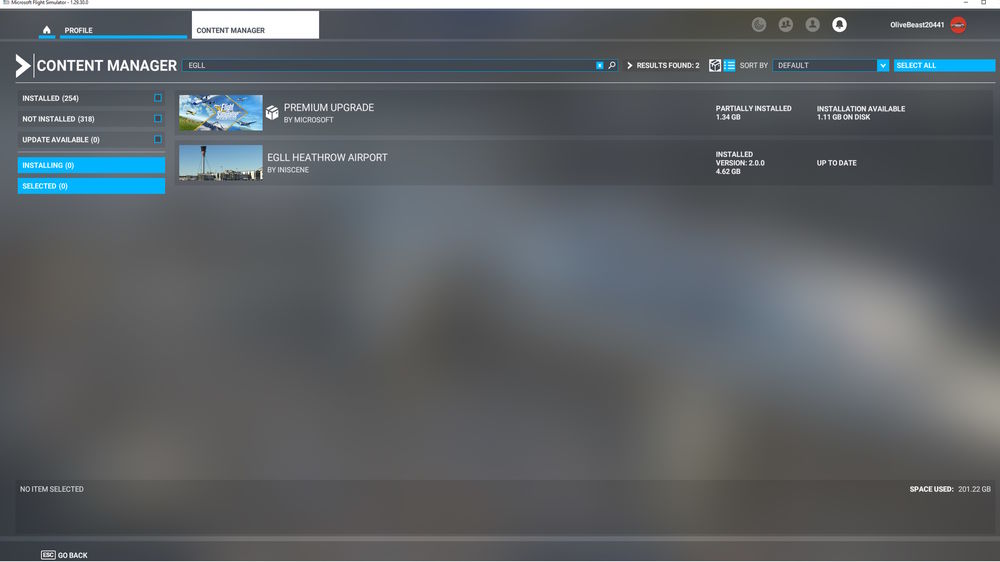

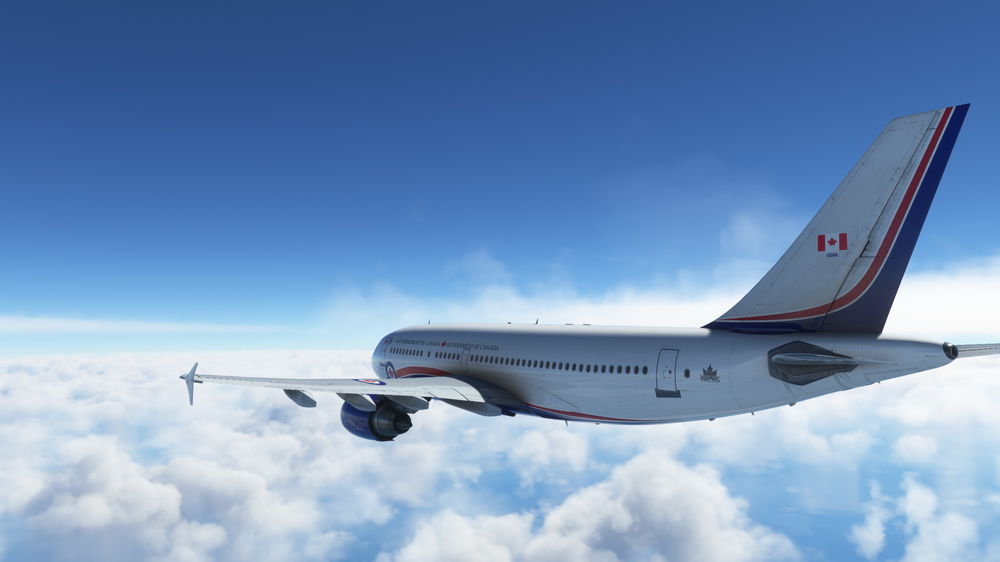





A310 Fuel Usage, actual compared to predicted
in Systems
Posted
Sorry, forgot to include the photo: