
jimsmac
-
Posts
30 -
Joined
-
Last visited
Content Type
Profiles
Forums
Downloads
Posts posted by jimsmac
-
-
Based on posts on the Discord I checked mine and I have found that sometimes when i load up the aircraft the cabin pressurisation vertical speed dial is moving about excessively. I tend to exit and go back in if so. On every flight I also go to the EFB and apply the Cold and Dark setting as well before doing anything (even though i have it as the default). It may be pure luck of course but i haven’t had pressurisation issues for a fair while!
-
Edit - just came out of MSFS and back in and now it works! Happy days! Thanks all for the help.
-
 1
1
-
-
8 hours ago, gumbyger said:
You can add it manually if you want to 🙂
<Launch.Addon> <Name>noolaero-module-vdgs</Name> <Disabled>False</Disabled> <Path><your path to community folder>\Community\noolaero-module-vdgs\Binaries\vdgs-util.exe</Path> </Launch.Addon>
Exchange the <Your parth to community folder> with the actual path obviously 😄
Thanks but still no joy. I wonder if the installer is having issues as the path to my community folder is too many characters. Would be odd as its just in the default location. I had the same issue installing longer named liveries for the A310 through iniManager. In this case to get around I installed the VDGS to my c drive and then copied the folder over to the community folder. Thanks for your help all the same!
-
I am in the same boat as Jazz and Ben above now. I have got it all installed but it doesn't seem to work. When I look at the exe.xml above sure enough there is nothing in there for VDGS!
-
22 hours ago, gumbyger said:
Launch installer as Admin please 🙂
Thanks but still the same error. I know not an ini product but thought i would ask here.
13 hours ago, Jazz said:I managed to get it to install by installing the latest release from the nool website and then installing the file from here but when I get in the sim they still don't work.
Thanks for the tip! I tried that too but can’t seem to navigate to the community folder with it. Seems to be some sort of odd permissions issue even though doing it as an admin.
EGLL is great in v3 and will just live without the VGDS for now!
-
I get an installer error for the VDGS installer found on this site. It says it can’t find the community folder!
-
19 hours ago, gumbyger said:
It´s a bit weird, cause when we tested the profile we found it to be very reliable, even on long distances. Did you pause the sim by any chance during your flight?
I didn’t pause either. When i was checking actual v simbrief plan against waypoints the fuel usage was better than plan during the climb but then in cruise it started to go the other way very quickly!
-
I am using the iniBuilds profile above and have changed it to P05. Without this I was finding that in the first part of the flight i was ahead on the fuel usage but then say from hour 2 onwards i was falling further and further behind. P05 seems to work for me.
-
I get this with some such as the Oman Air ones but not others. I find ones that have this issue do appear in MSFS but the livery thumbnail is blank. If you select it you get a glowing pink / purple plane outline so I’m guessing it has half installed but not the actual image files.
-
44 minutes ago, Sam said:
Hello all,
If you are still not seeing the A310 for MSFS after setting your community directory in the settings menu, then please do the following:
Please uninstall the iniManager via the control panel, and delete the iniManager folders in AppData\Local and AppData\Roaming.
Then install the iniManager from: inibuilds.com/inimanager.Thanks Sam. That worked!
-
2 hours ago, ZenAutomaton said:
My scan function doesn't work. It selects my xbox games / community folder where of course there is no A310 install to be found.
This has been doing my head in all morning. I cannot select the right file path for it to appear in the manager.Same for me. I can only see the XP11 versions of the planes I own and liveries for them.
When i look in the Community folder that the 'Scan Now' finds there is no folder at all that relates to the A310. Is it somewhere else?
-
In the EFB i just followed the instructions for the Full Reverse, Idle, and TOGA positions.
-
-
I got this to work by moving the neutral position in the sensitivity section in MSFS control options. Using the calibration within the EFB on the A310 doesn't do it on it's own for me.
-
If you are disengaging the auto pilot using the red button on the yoke, then press that button a second time to stop the chirping.
-
 1
1
-
-
Thanks for your message.
I have not been able to load the aircraft since Sunday. Everything i try including a new install of X Plane fails. I get a crash out of X Plane at the point it says ‘Preparing World’.
-
To update on this, I just did a fresh install of X-Plane. Same issue.
-
I have been having this issue too. I followed the instructions above and the final step was the only one that worked.
Then last night having done that I could get in fine until I configured my Logitech 3D Pro joystick when it wouldn't let me back in. I then got back in by removing the control profiles folder. Today, no joy apart from removing the whole preference folder again!
I have disabled all plugins etc
James


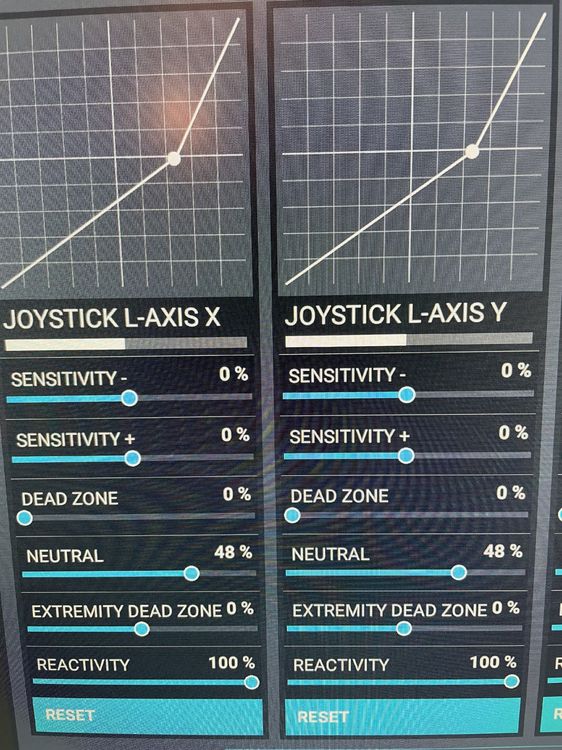
Origami EGKK for X-Plane is not showing in the iniManager
in Support (Windows)
Posted
It does work in XP12 but you have to install into XP11 using the inimanager and then copy the folder across that gets installed in custom scenery. If you don’t have XP11 then I don’t know if there is any other option.