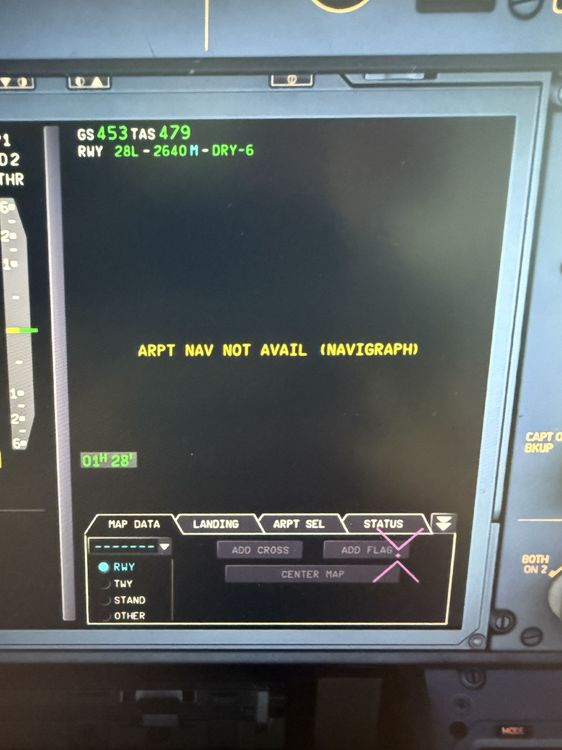ElCaramba
Member-
Posts
20 -
Joined
-
Last visited
Content Type
Profiles
Forums
Downloads
Everything posted by ElCaramba
-
See attached video Aufzeichnung 2025-04-05 171057.mp4
- 1 reply
-
- 1
-

-
I performed a go around procedure at EDDP. After having retracted the landing gear and re-enabled auto thrust and AP1, the plane took an right turn off the caluclated route, the ETP was somewhere in the middle of nowhere, although NAV mode still had DO55U as the next waypoint and estimated to be off the route about 30 Nmls to the left....
-
I have found multiple autopilot / FMS bugs: 1. Although at the target altitude (3000ft), the ND still shows the level off arrow along the planned route (being fully automated flight with NAV and ALT active): 2. ETP calculation: I found the ETP being falsly recalculated on two occasions: One after I inserted an "Direct to from P. POS" the ETP show up in the middle between the P. POS and my destination, the other one strangely more or less on the thrashold after having performed a go around. 3. The level off arrow showed up even behind a --MANUAL-- Discontinuity - how would it know when I was going to turn und hence when to reach the target ALT?
-
Hi, I just wanted to get your opinion on the spoiler impact during descend. During descend (-3500 ft/min, 35.000ft) I found myself slightly accelerating, so I decided to deploy 1/4 spoiler, just to find the airplane strongly decelerating. The Fenix decelerates a lot less compared to the A350 with spoilers deployed, so I wondered if the spoiler effects are somewhat too strong. Interestingly, 1/2, 3/4 and 1/1 spoilers don’t add that much deceleration (not linear). Opinions?
-
Hi, that’s what I ment. The Fenix doesn’t show any distance at all, so I guess it should rather show no distance than 0.0nm.
-
On the EDDH RARUP5S arrival, plane reads the ILS identifier (IHHE), but distance constantly shows 0.0 nm all the way down to touchdown (see screenshot attached).
-
investigating A350 ARPT NAV NOT AVAIL (NAVIGRAPH)
ElCaramba replied to Sebastian M's topic in Systems
Is this being fixed already? Still getting this in V1.0.4. -
Same issue here.
-
Once you have entered a hold, the MFD / FPLN shows an "IMMEDIATE EXIT" button on the FPLN page. After having it pressed, the plane should directly (and immediately) turn towards the holding point from which it should continue the planned route. However, the Inibuilds A350 contiues on the holding pattern until it reaches the holding point and only then continue on the planned route. Please fix. Additionally, the VD shows strange vertical profiles (see below) and somehow displays the fix name (INPUD) and the hold (HOLD R) overlapping (see pictures below).
-
I am not 100% sure, but is the lateral flight path supposed to extend way up to the upper border of the display and overlap with the written information?
-
Aircraft: A350-900 Simulator: FS20 Navdata Method: NAVIGRAPH OFP: EBBR -> EDDM Specs: Ryzen 3900X, RTX 2080 Ti, 32GB RAM WASM: WASM: Exception c0000005 CommBus callback in module m178088ef2d4800fa V1.0.3, TCAS STBY, XPDR ON [Coherent GT] Failed to locate file vfs:///html_UI/Pages/VCockpit/Core/WasmGaugeLiveView_6 [Coherent GT] Failed to locate file vfs:///html_UI/Pages/VCockpit/Core/WasmGaugeLiveView_7 [Coherent GT] Failed to locate file vfs:///html_UI/Pages/VCockpit/Core/WasmGaugeLiveView_1 [Coherent GT] Failed to locate file vfs:///html_UI/Pages/VCockpit/Core/WasmGaugeLiveView_0 WASM: Exception c0000005 CommBus callback in module m178088ef2d4800fa WASM: callback execution for event NAVIGRAPH_FunctionResult, in module m178088ef2d4800fa, failed
-
-
Plane froze during the approach preparation. The plane itself kept flying and even kept track on the ND, however I wasn't able to look around or push any button or turn any wheel. WASM crash report (errors): [Coherent GT] Failed to locate file vfs:///html_UI/Pages/VCockpit/Core/WasmGaugeLiveView_15 [Coherent GT] Failed to locate file vfs:///html_UI/Pages/VCockpit/Core/WasmGaugeLiveView_14
-
A350 - Pitch Trim issue (different flights, different models)
ElCaramba replied to federicoha's topic in Systems
Deactivate the AI auto trim in the settings. After doing so, restart the sim. It then should start aroung 24.5% and then trim one you start the engines. -
Correct me if I am wrong, but the Autopilot seems not to be too precise in terms of keeping speed and often altitude during climb and descent. During cruise it seems ok. Example: I found the speed to be off the AP Input by a couple of knots quite often. The airplane seems to be trailing behind the commanded speed. Also, during descent, I found myself being about 1.000 ft above the vertical profile, however the AP apparently descended with the calculated rate and kept that 1000ft deviation (until it eventually cought up at a alt constraint along the route) instead of trying to be precisely on the vertical profile and descending just a little faster to get back on the profile. As you can see in the picture below, the speed is not going anywhere although the plane is slightly slower than it should be. Unless that’s for some reason the real world behavior, I guess that’s a AP bug. The Fenix for example is much more accurate in that regard, I assume that’s the way it should be.
-
- 1
-

-
-
When during cruise in plan mode while being in the temporary flight plan (e.g. after entering the arrival route), the ND and the MCDU show the full route, even the waypoints already passed. However, when browsing back to waypoints already passed, the ND shows their position along the route, but all are named as the waypoints already passed you are currently flying away from. Example: Enroute from waypoint MAPOX to SPY, I can browse back along my route (in TMPY FPLN) even to waypoints already passed, but they all are named MAPOX). Also, when centering on a waypoint before MAPOX, the route shown on the ND (green / yellow mixed line) toggles somehow as if the route was constantly being recalculated. Besides, my EFB stopped reloading the IFR Enroute map. Apparently once I was out of the map sector being previously loaded, the map is not being updated anymore. The little pink airplane moved out of the map and now flies peacefully over a black background…. Changing the map (VFR, World etc) and changing the zoom factor didn’t change a thing.