
unhinged_aviator
-
Posts
50 -
Joined
-
Last visited
-
Days Won
1
Content Type
Profiles
Forums
Downloads
Posts posted by unhinged_aviator
-
-
To add to the above, flying the PW A300, KSDF->KMKE.
-
I've had this exact thing occur to me 2 times now, both on VATSIM, requiring me to disconnect before losing control of the aircraft.
NOTHING in the cockpit is responsive. None of the turn knobs, buttons etc. There's no way to interact with the aircraft inside the cockpit. Meanwhile the sim is NOT frozen, and I can still make basic control inputs with the keyboard and get the aircraft to roll and pitch, but none of the displays are updated to reflect attitude changes, so it becomes impossible to fly IFR. The FMC also remained frozen.
BOTH events followed immediately after I tried inputting a change of waypoint or altitude to an active leg in the FMC.
Can we get a response from the devs?
-
Does anyone know if it's possible to program the FMC to display an extended centreline on the nav page on the PFD?
Can't find this information in the documentation.
-
Solved by restarting the whole sim.
-
 1
1
-
-
-
Same issue with the PW variant.
-
So I've been mostly flying the PW A300 for the last few weeks, and decided to hop back into the GE jet (stock Fedex livery).
I perform the usual checklists and when it comes time to setup the avionics in the MCP (once the IRS are aligned, pitch trim, yaw damper and ATS switches all ON), I get the digits to display in the various windows, but turning the knob produces to changes to the input.
So the plane is essentially grounded, as I can't set an altitude, V2 speed, heading or DH.
Using just the keyboard right now, no external yokes or other controllers.
Setup pictured below.
-
Very cool, I had no idea.
-
Luckily no impact on the FMS or the rest of the flight. Just no system messages.
-
-
Am I going crazy or did the A300 not have an option to open and close the L & R engine cowls in the maintenance menu?
It's now time for maintenance and I can't find these buttons in any of the EFB pages.
-
 3
3
-
-
Does the A300 need FSUIPC to run?
-
-
Did you forgot to hit "Apply Load to Aircraft" because the sensed fuel value of approx. 3,000 kgs in both wing tanks is the default value the plane spawns with.
-
Holy moly, I was right. You have a lot of time on your hands.
You can spend that time by modelling the wings and sending them to Ini.
Look forward to the update with your corrected wing mod.
-
This seems absolutely normal.
What made you think it was "slow"? Your intuition or do you have experience with turbofan engines?
-
1 hour ago, Slarti_Bart said:
Thanks for testing that approach at my home airport! So I am missing something. I've done the steps you're describing and nothing happens when hitting the PROF button.
When I did my tests I loaded in cold & dark on the ramp and loaded the ready state to quickly take off and test the approaches. So I never set the cost index or cruise flight level (higher than the platform altitude) on the init page. That part was indeed the solution. Without it hitting PROF does nothing on the approach...Sorry if I offended you.
No offense taken and glad you got it working.
I remember I was frustrated when I first flew the A300 because it just didn't behave with the same logic as modern Airbuses and Boeing's. Every flight felt like I was out of control and fighting with the automation.
-
 1
1
-
-
8 hours ago, Slarti_Bart said:
Wow 5 approaches! Then all of them must be working! Thanks for the help!
I just did the EDDH RNP RWY33 approach in bad weather and it worked perfectly. If everyone is telling you that you're doing something wrong, perhaps it would be more productive for you to study the problem instead of attacking those trying to help?
Here is the setup to the approach, RARUP1 STAR, flew down to platform at 4000 in PROF with no problem. Then brought it down to platform @ 3000 ft with V/S mode, so once the aircraft was in NAV and ALT HLD mode, gear down with flaps in final configuration and slowed down to approach speed, I hit the "FInal 3.0°" in the FMC and then PROF just before the FAF (SOSNAX) where I got the cyan arming indicator and then it followed the profile nicely down to minimums.
-
Bummer, that's a pretty big oversight...
-
Which approach exactly?
I will try to replicate your flight. -
Published restriction of 250 knots and the FMC wants 250 knots. What's the problem here?
It doesn't say below 250 knots does it?
-
No blinking P.DES cyan indicator when you press profile?
-
No, switch them off independently.
-


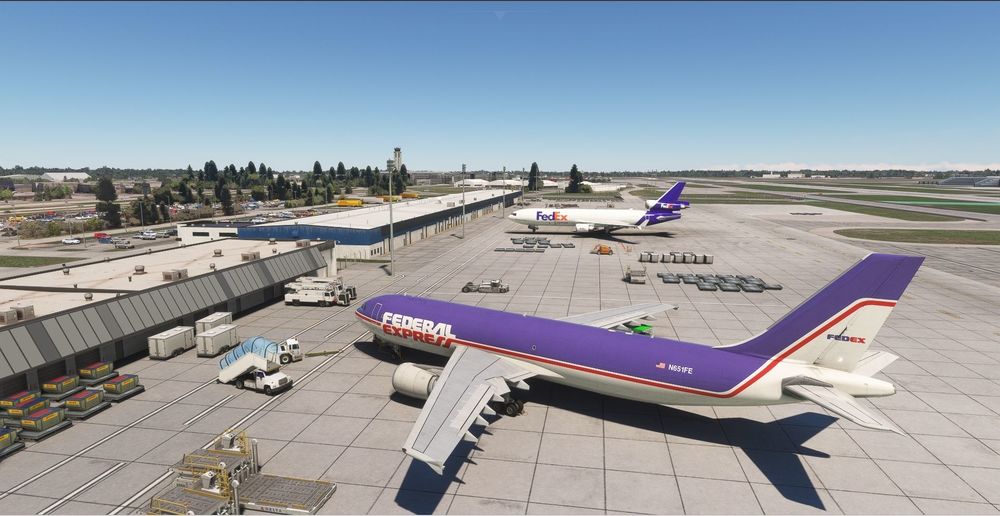



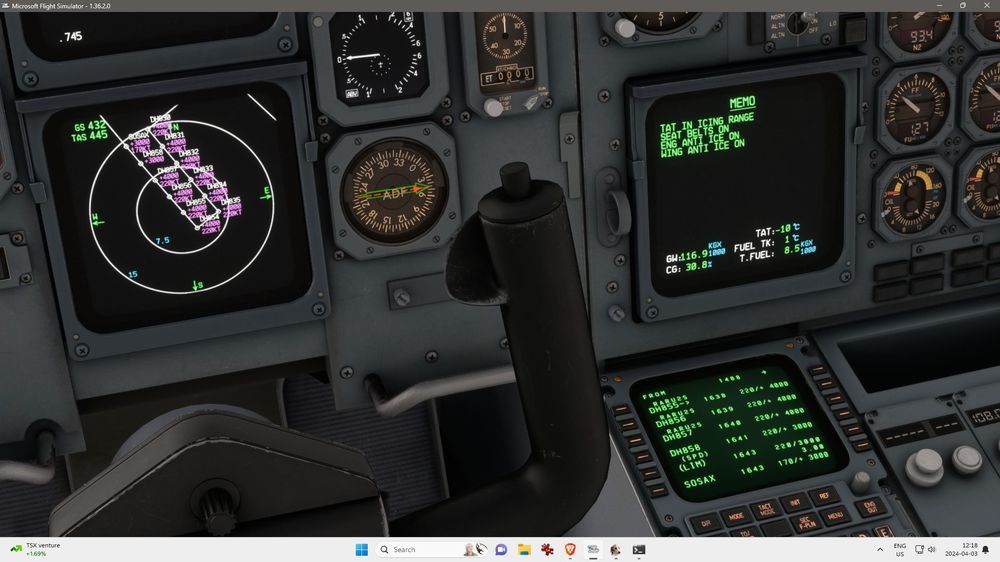




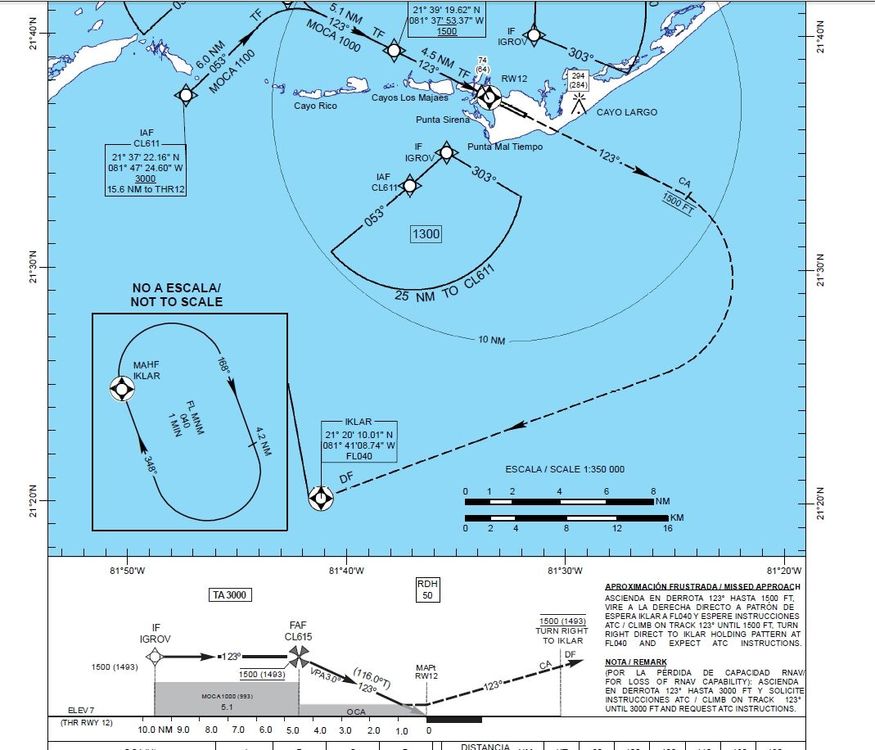
Systems and displays freezing
in Systems
Posted
One of the events was caused by trying to delete a waypoint from a STAR that was being flown, the second one, I can't recall but it also involved either editing an altitude at a waypoint along the descent or changes to a fix.