
Joel S
-
Posts
22 -
Joined
-
Last visited
Content Type
Profiles
Forums
Downloads
Posts posted by Joel S
-
-
On 1/6/2024 at 2:58 PM, LNOSS said:
Not related to A300.
It is a known issue with DX12 and frame gen..
On 1/20/2024 at 2:08 PM, JRBarrett said:It is extremely important to know which ILS 22R approach you were flying at KDTW.
Runway 22R at KDTW has two completely independent ILS systems.
ILS-Z 22R frequency 113.4, with an inbound course of 216 degrees.
ILS-Y 22R frequency 111.75, with an inbound course of 213 degrees.
The ILS-Y localizer is offset 3 degrees from the runway centerline. ILS-Y is used when simultaneous parallel approaches are being conducted to the adjacent runway 22L.
Only CAT-I approaches are permitted when using ILS-Y. No aircraft are allowed to attempt an autoland at the real KDTW when flying the ILS-Y.
CAT II and CAT III approaches (with autoland) on KDTW 22R can only be done when flying the ILS-Z approach.
The same dual ILS-Y and ILS-Z system exists on the opposite end (04L) of this same runway.
A similar situation exists on runway 22R at KJFK, which is permanently offset 2.5 degrees to the right of the runway centerline. No autolands can be done on the real KJFK 22R - for CAT Ii and CAT III (autoland) approaches, aircraft must use runway 22L
On 2/24/2024 at 11:54 AM, Crabby said:Have you flown an RNAV with this plane? It is not like any other aircraft you have flown. Go to Youtube and search INI A300 RNAV tutorial. If you miss one step, it will not work just like in the real plane. As for the DCT TO, don't know never seen that.
On 2/25/2024 at 8:47 AM, JetNoise said:Flew an RNAV into LFPG (Paris) this morning.
Worked as expected, no issues.
Oliver
On 2/25/2024 at 7:56 PM, Crabby said:No, there are a number of reasons it won't arm.
1. Not at platform altitude and in some other mode other than profile. I am normally in ALT HOLD
2. Did not enter the MDA from the chart on the Approach page.
3. Did not activate the approach on the approach page.
I never look at the legs page to set up and activate an approach. The 3.00 that is important is on the Approach page, and when you activate it will read how far above or below that 3.0 you are.
On 3/31/2024 at 5:01 PM, Crabby said:I just flew an RNAV yesterday on 1.10. It was perfect. I will guarantee you missed a step/procedure while setting up. Review the myriad of videos on Youtube. This will fix the problem.
1 hour ago, KorEl said:Tried LGIR RNP 27, it works OK for me.
I just tried this RNP 27 approach. It does NOT work for me (I can not arm P. DESC. in blue when pressing PROFILE). Just to confirm, I'm using the latest v1.1.0. v1.0.9 was working fine
-
I know how to perform the RNAV approach from INIBUILDS YT vids. I reconfirmed that it works with the A310. Can you please provide your RNAV approach so I can attempt to duplicate your results? Thanks!
-
Greetings:
I just tried fly RNAV Z 31L at KJFK. I'm unable to arm the P. DESC. I'm using v1.1.0. This issue was fixed in v1.0.9.
Thank you
-
I did more testing and I believe the DIRECT TO issue I'm having is related to FSIPANEL 2020. I'll contact the owner,JP, and inquire. So the only issue (if you want to call it that) is to have "3.00" appear on the FAF of RNAV approaches.
-
 1
1
-
-
I've tried so far with some waypoints leading to RNAV approaches for KJFK. I just hit DIR, select the waypoint, select *INSERT and I get what you see in the screenshot above.
That example is the RNAV Z 31L approach. I use FSIPANEL 2020 to quickly place the A300 into position at RISSY. I then set a Direct To I never had an issue setting a Direct To ZACHS and you can see how the flightpath is drawn. The plane is facing ZACHS and should be a straight line. Instead there's a curve arc followed by a straight line.
-
Looks like v1.0.9 fixed the RNAV issue. I can arm P.DES. in blue by clicking PROFILE. However, the MDCU still does not show the 3.00 in the flightplan.
The DIRECT TO function is still buggy. It still creates an arc path to the waypoint even when the plane is pointed directly at it (see screenshot).
-
52 minutes ago, Crabby said:
No, there are a number of reasons it won't arm.
1. Not at platform altitude and in some other mode other than profile. I am normally in ALT HOLD
2. Did not enter the MDA from the chart on the Approach page.
3. Did not activate the approach on the approach page.
I never look at the legs page to set up and activate an approach. The 3.00 that is important is on the Approach page, and when you activate it will read how far above or below that 3.0 you are.
While everything you say is true, those are not the reasons for this issue. I'm at platform altitude in ALT HOLD mode. I'm in NAV mode. I entered a MDA. I pressed FINAL 3.0. I saw the VDEV value indicating how much above or below profile the plane is.
At that point I should be able to press PROFILE and P.DES. should arm in blue. It does not and I believe it's because the FMC doesn't have a -3.00 degree FPA programmed. I've now tried a dozen RNAV approaches at a few different airports and NONE of them have it programmed into the FMC. However, using the A310, ALL of these same RNAV approaches have 3.00 programmed into the FMC. I wish I kept a copy of v1.0.6 to rollback and confirm that it used to work.
-
-
5 hours ago, JetNoise said:
Flew an RNAV into LFPG (Paris) this morning.
Worked as expected, no issues.
Oliver
Did you verify that the FAF had a "3.00" above it in the flight plan (same as my pic above)?
-
RNAV was fixed in an earlier version. I wanted to test it with the new 1.08. RNAV works the same way in both A310 and A300 and INIBUILDS has a YT tutorial on it.
-
I'm testing RNAV functionality using RNAV Z 31L for KJFK (inibuilds). I set a direct to ZACHS instead of creating a direct path, it added a curved path (attached image).
Secondly, the "3.0" descent angle at the FAF is missing from the flight plan. I believe that is the cause of P. DES. not arming. I duplicated the exact same approach on the A310 and the 3.0 appears and P. DES. arms as expected (see 2 attached images).
-
5 hours ago, KorEl said:
Same here...
Happened twice during descent after 1.0.5, I was in prof & nav
I don't know why THR L was activated and the engines went to TOGA.
Plus one more flight I had the "fall out of the sky" bug. Seems to me that all problems start when the main tanks are about to be empty.
So, this is the end for now, the A300 is grounded since the next update...
Same extact thing happened to me. Look at the Flight Director when you lost control. Notice how the lateral line moved all way to the right and the Autopilot followed it. I'm also getting various controls stop responding visually during flight.
-
I used ILS-Z 22R at KDTW and according to the Jeppesen chart I have, it's 111.95 and 216 degrees.
-
I just tested with 1.0.3 update. Same result...the Localizer slides off to the right just prior to landing when attempting an Autoland (pulling the plane to the right. Have to disconnect AP quickly to correct and land on runway).
-
Thanks for your update. I've never experienced it before.
-
Greetings! I'm experiencing an issue only with the A300 and at least 2 inibuilds airports (KJFK and KSAT). After launching at a gate and sitting in cockpit mode for an extended period of time, when I switch to either or showcase mode, I experience severe ghosting when panning (i switch back to cockpit mode and the severe ghosting is now exhibited there too). I've done the same test using other planes OR other stock airports and have not experienced this issue. As a remedy, I go into Graphic Settings and simply make a back and forth switch to bring up the Apply Settings button. After applying and returning to the flight the severe ghosting is gone.
I'll add the following settings I'm using in case they are important to note: RTX4070 TI (using the latest driver which I already reinstalled using DDU), DX12 with frame generation. 1080p. VSync On.
Thank you.
-
I can confirm that this issue happens only for certain ILS at various airports. It happens for me at KJFK inibuilds as well for 2-3 ILS. The issue is repeatable. And I do NOT have this issue with any other plane other than A310 and A300. Granted, I have never tried to test using the stock Asobo versions of these airports so it's possible the issue is caused by a unique combination of scenery and plane.
-
This may be helpful. The magenta diamond for the localizer quickly veers off to the right and that's when the A306 veers off to follow.
-
Sure. I just completed an Autoland with the Fenix A320 with no issues.
Thanks!
-
Yes I did haha (only way to activate Autoland Cat 3). When I used the A310 I had this issue with the same ILS's (but most of them were fine). I can't tell if the issue is with the custom airport, plane, or the combo.
-
Hi!
Twice I've attempted to use Autoland using the A300-600R at ILS 22R @ iniBuilds KDTW. Both times when about 100 AGL, plane veers off sharply to the right. Had to disconnect autopilot and manually correct back onto the runway. I've had this issue with the A310 and a few ILS @ iniBuilds KJFK in the past. Any similar reports?
Thanks!



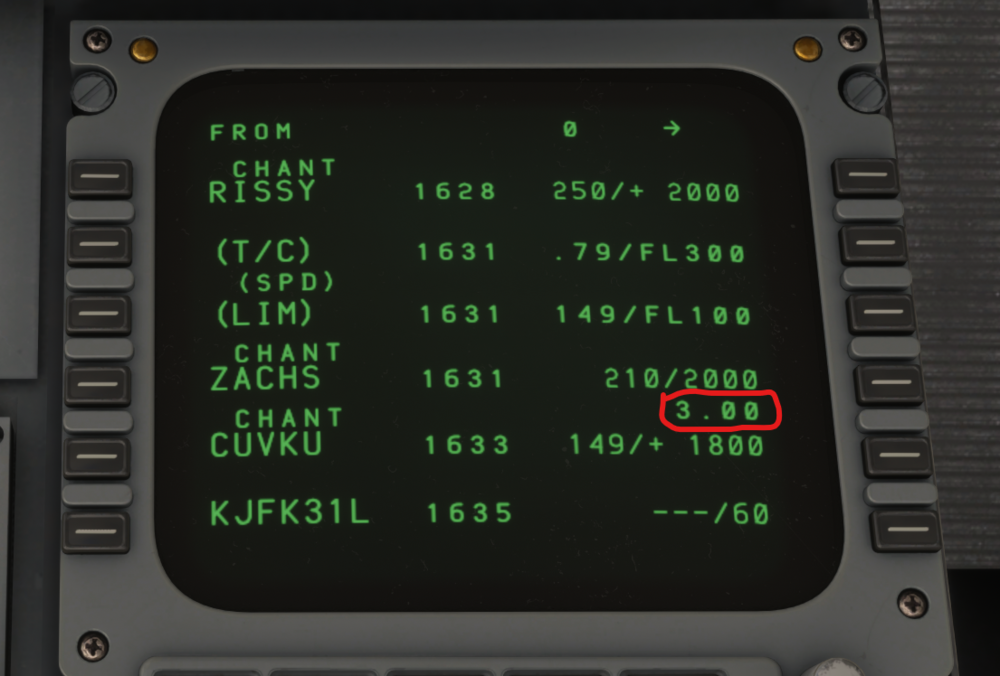


Arming P. DESC. not working for RNAV approaches
in Systems
Posted
That's the issue and solution...Cost Index missing!