
steffanu
-
Posts
15 -
Joined
-
Last visited
Content Type
Profiles
Forums
Downloads
Posts posted by steffanu
-
-
38 minutes ago, gjw89 said:
I've not even been able to get this plane off the ground in MSFS 2024 because the screens freeze, and it also affects some flight controls.
iniBuilds – what is going on? How can you release a plane in this state? This needs an urgent fix. When can we expect a patch?
Agree, I haven't been able to do a full flight with this.
-
Same here, as soon as I turn the engines on, fps drops to 10ish then WASM crash, I haven't been able to do a single flight from A to B since 1.02.
Can I get a refund?
-
loads of issues with this plane after the 02. update... fps drop, wasm crashes, autopilot disconnect randomly, huge altitude changes out of nowhere after an auto-step climb... its crazy, literally was not able to do 1 flight with this since the update.
-
I have the same, this is legit unplayable now. I started a flight yesterday, fps really good, as I start powering up and setting up the aircraft the fps drop. Once I started the engines and started taxiing the fps drop considerably, it's a massive stutter fest, you cant do much. I tried the external view which improved fps a bit but once back in the cockpit, back again to like 10 fps... from 50. Only with this plane, all my other addons work fine no issues.
Please fix this inibuilds, literally cannot fly with this anymore. I'm on the latest update for both 2024 and ini350.
-
3 hours ago, Dreadnought1906 said:
I just did a flight where GSX loaded 350+ passengers and Offloaded fuel to get the 19 tons needed, flawlessly. I didn't have to correct my weights or anything.
So the GSX integration CAN work properly, but it's spotty.I haven't managed to do a flight yet where GSX worked fine...
-
-
41 minutes ago, pxlpilot said:
now the a350 dosnt show up in the sim even the content manager says it is installed
But you reinstalled the plane also? And it shows in your content? But it doesn't appear to select it when starting a flight? Thats very odd. You might be best to raise a support ticket with the team directly. Make sure you send relevant screenshots to them as well
-
Just now, pxlpilot said:
no i do not have the SU1 beta, Should i?
Yes, they even recommend SU1 beta because it fixes a lot of issues, try it. Uninstall 350, install the su1 beta restart your pc after you install the beta and install again a350. try it again
-
 1
1
-
-
29 minutes ago, pxlpilot said:
i cant get it to work and im trying for 5 houers straight . i installed the sim again the aircraft again rstarted my pc... everythink im lost. it crashes in the first seconds when i get to load in ans move my mouse, i can load in other aircraft. I started the sim aqbout 20 times and it makes me sick please help me
Are you in 2024 with SU1 beta?
-
 1
1
-
-
13 minutes ago, JaWieb26 said:
Hello, I am trying my first steps with the A350 but I am not that experienced. I have the problem that the aircaft does not move after startup and pushback. Everything is running and the parking break is released. What am I missing?
I set this on my joystick also, break axis bound to the slider x - which would be that little throttle axis, you can use that to release the break as well if its stuck

-
Just now, JesperB said:
Ok.. Will try to restart.. 😉
Make sure you also have SU1 Beta installed.
-
I think this was presented in the pre-launch video, you cannot load the f-plan on the runway, you also can't in real life if plane is ready for take off - you need to be engines off and then you can.
-
 1
1
-
-
Did you just install the plane? I had CTD and freezes every time I loaded it after I installed it. Had to restart my PC and tried again, haven't had a crash since.
-
Hi,
Tried a couple of flights now, GSX loads the passengers but doesn't actually load all passengers in the aircraft. - I had to manually load the plane using the tablet.
If you use the GSX control function, clicking on next page doesn't display the next page if you need to choose a gate for example which isn't on the first page in GSX.
-
 1
1
-





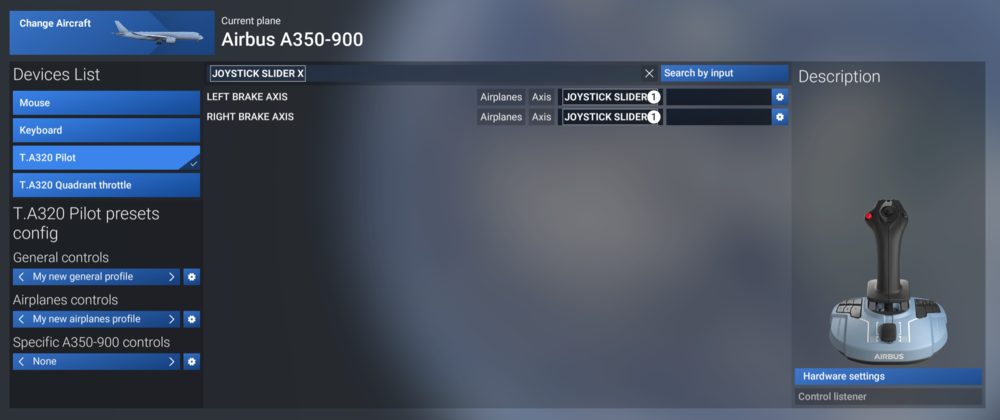

Unusable after last update
in Systems
Posted
We cant use the plane, they have to bring a fix... I tried countless of times and still cannot do a flight. I have a strong system I doubt it's that and just did a complete windows refresh as well... persists...