
mertayd1n
-
Posts
15 -
Joined
-
Last visited
Content Type
Profiles
Forums
Downloads
Posts posted by mertayd1n
-
-
Dear moderators please see this and forward it to the development team. The Airbus lighting system behaves like Boeing, this is incorrect.
-
 3
3
-
-
I'm not sure if it was like this in previous versions, but I noticed it too. Ground power is connected to the aircraft, but when it's off, the cable is not visible. It should normally be visible. If we turn it on, the cable becomes visible.
If you look at the photo below, you'll see that ground power is in the off position, and the aircraft's ground power hatch is open, but the cable is missing.
-
As someone who works at an airport, I can confirm that on Airbus aircraft, the strobe lights should flash first, followed by the beacon lights in a synchronized manner. This sequence never changes. However, in iniBuilds’ A350, the strobe and beacon lights are flashing independently, just like on Boeing aircraft. This is incorrect.
-
 1
1
-
-
On 3/6/2025 at 2:16 PM, Eddie said:
Ah my apologies, thank you.
Hey Eddie,
I can confirm that the green and red flashing lights are still not working after the 1.0.2 update. Also, I’ve noticed a few texture issues, which I’ll share below.
Additionally, in MSFS 2024, NAV, Beacon, and Strobe lights appear very dim in daylight.
Thanks for your attention!
-
12 hours ago, Eddie said:
Please ensure some form of power is connected/on in the aircraft. Avionics bay lights that are togglable through the OIS work fine on my end, not able to reproduce. I do see some weird texture artifacting however - I've passed that on to the team.
As for the flight attendant panel not having functional cabin lighting, that is known and being looked into.
Thank you for the report!
I might not have explained it clearly. The Avionic Bay ambient lighting, which can be turned on via the OIS, is working, but the flashing red and green lights are no longer functioning. They were working fine before the update.
-
-
I tested it in MSFS 2020, it works well both day and night. However, in MSFS 2024, the lights are visible at night, but during the day, no lights appear to be flashing. I hope the development team is reading and addressing the dozens of topics here. There are many things that need to be fixed on the aircraft.
-
 2
2
-
-
-
-
After completing my flight, I pressed the video button, and the entire aircraft froze.
MSFS 2024 SU1 Beta - no Navigraph.
-
I have the same problem in msfs 2024, 2020 works fine. In addition, the aircraft raises its nose before reaching v1 speed. Needs to be fixed, very annoying.
-
After installing the su1 beta and cleaning the wasm folder, my problem was solved.
-
Has anyone had this problem? I tried twice and got a CTD both times. I don't use Navigraph
-
Forgive me if this has been asked before, is there a livery list for the A350?
If not, can i at least find out if THY is on the list? Because they have a growing A350 fleet.




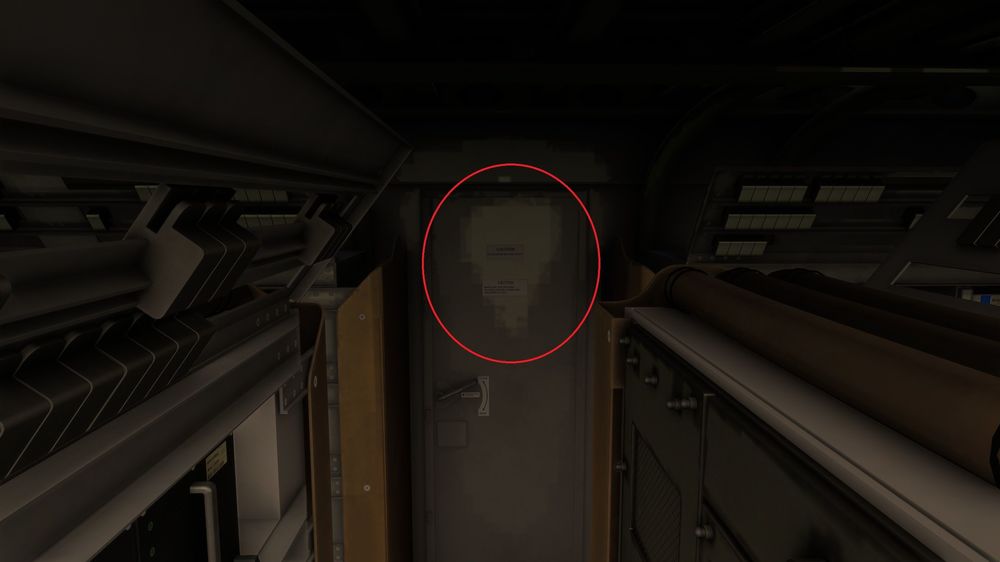
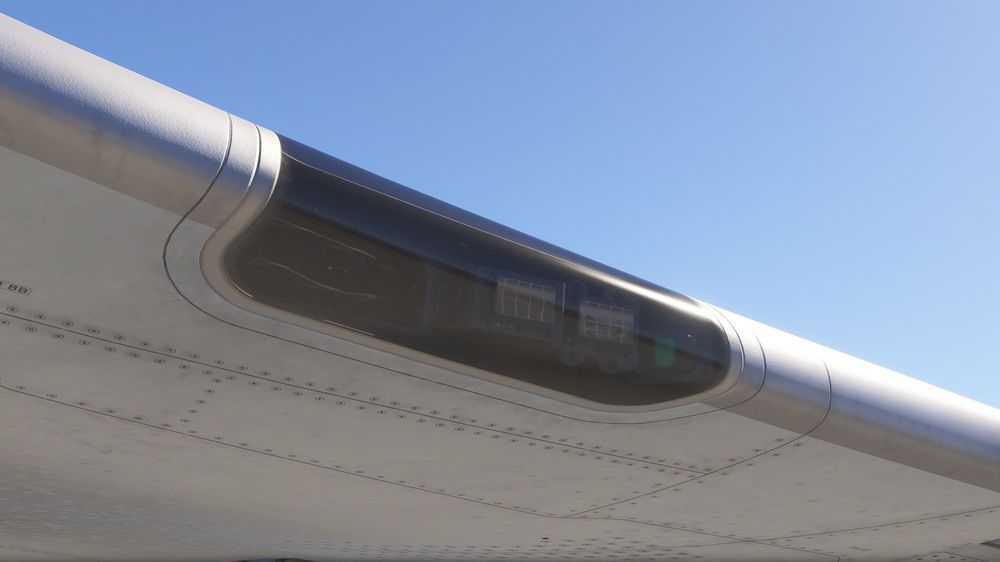



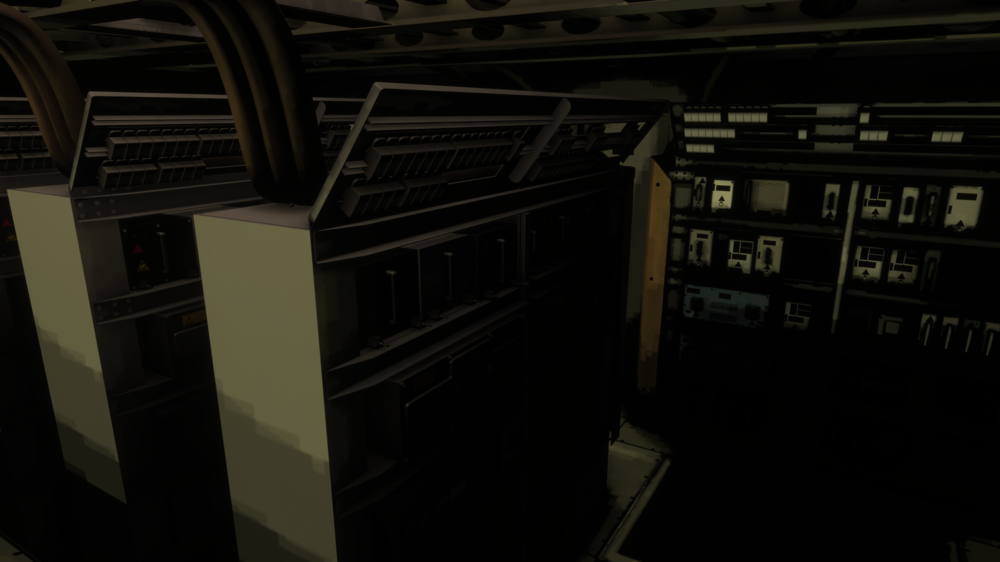


Unable to set chocks or connect GPU after arriving at gate
in Other
Posted · Edited by mertayd1n
Perform a flight to any destination, when you arrive at the gate, the GPU and chocks appear greyed out, but they work normally when clicked. It seems like a visual bug. Also, after the latest update, the chocks are no longer visible. The issue is present in both variants of the A350.