
Maximilian Schmidt
-
Posts
5 -
Joined
-
Last visited
Content Type
Profiles
Forums
Downloads
Posts posted by Maximilian Schmidt
-
-
3 hours ago, iniBuilds said:
So to all having throttle calibration issues / if you know others who have it please let them know. We have made a fix code side but as a temporary workaround on TCA units:
Paths:
MS Store version: C:\Users\yournamehere\AppData\Local\Packages\Microsoft.FlightSimulator_8wekyb3d8bbwe\LocalState\packages\microsoft-aircraft-a310-300\workSteam: C:\Users\yournamehere\AppData\Roaming\Microsoft Flight Simulator\Packages\microsoft-aircraft-a310-300\work
Steps
Locate your ThrottleConfiguration.ini file, open it and set both reverse_idle entries to a value that is 0.05 less than your idle value.
Example:
[throttle_common]
reverse_on_axis = true[throttle_axis_1]
reverse_full = -1.000000
reverse_idle = -0.200000 -> Change to -0.45 because (idle is -0.39 - 0.05 = -0.45)
idle = -0.396667
toga = 1.000000[throttle_axis_2]
reverse_full = -1.000000
reverse_idle = -0.200000 -> Change to -0.45 because (idle is -0.39 - 0.05 = -0.45)
idle = -0.395569
toga = 1.000000
Thanks for the help, now it works like a charm.
-
-
13 minutes ago, jimsmac said:
I got this to work by moving the neutral position in the sensitivity section in MSFS control options. Using the calibration within the EFB on the A310 doesn't do it on it's own for me.
Can You share your settings?
-
Hello,
I have problems calibrating my Thrustmaster TCA Airbus Edition Thrustlever. When I have the Thrustlever in Idle, the thrusters are already in Reverse. I have calibrated the thrustlever via the EFB, but it doesn't work. REV Full and TOGA work without problems, but Idle does not.
Am I doing something wrong?

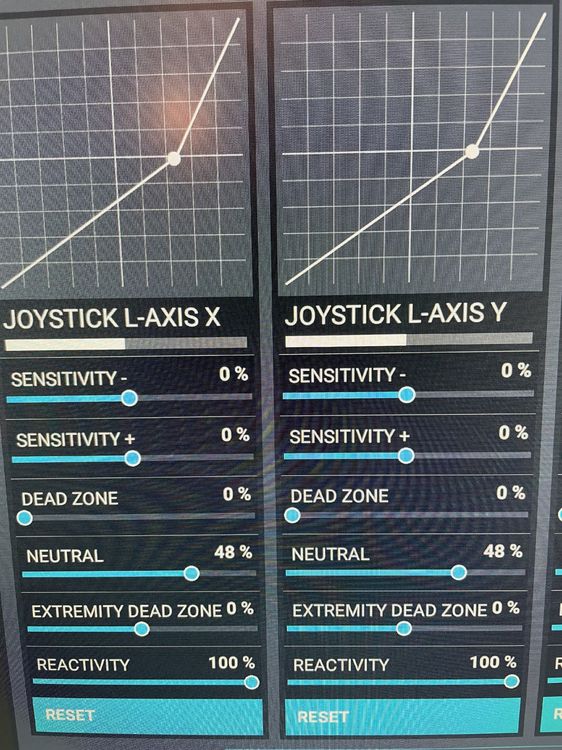
Thrustmaster TCA Airbus Edition Thrustlever configuration
in Other
Posted
No problem.
First of all, make sure that you have activated the option "Reverse on Throttle Axis" in the EFB.
Next, start the option "Calibrate Thrust Levers" in the EFB and configure your thrustlever with "Full Reverse Position", "Idle Position" and "Toga". Save this calibration.
Now go to the following path if you bought MSFS from the MS Store:
C:\Users\YOUR USERNAME\AppData\Local\Packages\Microsoft.FlightSimulator_8wekyb3d8bbwe\LocalState\packages\microsoft-aircraft-a310-300\work
And the following path if you bought MSFS via Steam:
C:\Users\YOUR USERNAME\AppData\Roaming\Microsoft Flight Simulator\Packages\microsoft-aircraft-a310-300\work.
and open the "ThrottleConfiguration.ini". There you enter -0.05 for "throttle_axis_1" under the item "reverse_idle" for the value you have for "idle". For example, if "idle" is -0.50, then enter -0.55 for "reverse_idle". Do the same for "throttle_axis_2". Note that the value of "throttle_axis_1" does not have to correspond to the values of "throttle_axis_2", but it can.
Then save this file and reload the aircraft, you do not have to close the simulator, it is sufficient to restart the flight via the ESC menu or to start a new flight via the main menu.
Now your thrust levers should work.
I have not changed the axis calibration in the MSFS settings.
I have attached all the settings and files here, if you have any further questions just let me know, I can also record a short video.
Kind regards
Maximilian
---------------------------------------------------------------------------------------------------------------------------------------------------------------------------------
Aucun problème.
Tout d'abord, assurez-vous que vous avez activé l'option "Reverse on Throttle Axis" dans l'EFB.
Ensuite, lancez l'option "Calibrer les leviers de poussée" dans l'EFB et configurez votre levier de poussée avec "Full Reverse Position", "Idle Position" et "Toga". Sauvegardez cette calibration.
Maintenant, allez au chemin suivant si vous avez acheté MSFS sur le MS Store :
C:\Users\YOUR USERNAME\AppData\Local\Packages\Microsoft.FlightSimulator_8wekyb3d8bbwe\LocalState\packages\microsoft-aircraft-a310-300\work
Et le chemin suivant si vous avez acheté MSFS via Steam :
C:\Users\YOUR USERNAME\AppData\Roaming\Microsoft Flight Simulator\Packages\microsoft-aircraft-a310-300\work.
et ouvrez le fichier "ThrottleConfiguration.ini". Là, vous entrez -0,05 pour "throttle_axis_1" sous l'élément "reverse_idle" pour la valeur que vous avez pour "idle". Par exemple, si "idle" est de -0,50, entrez -0,55 pour "reverse_idle". Faites de même pour "throttle_axis_2". Notez que la valeur de "throttle_axis_1" ne doit pas nécessairement correspondre aux valeurs de "throttle_axis_2", mais c'est possible.
Ensuite, sauvegardez ce fichier et rechargez l'avion, vous n'avez pas besoin de fermer le simulateur, il suffit de redémarrer le vol via le menu ESC ou de commencer un nouveau vol via le menu principal.
Maintenant vos leviers de poussée devraient fonctionner.
Je n'ai pas changé la calibration des axes dans les paramètres MSFS.
J'ai joint tous les paramètres et fichiers ici, si vous avez d'autres questions, faites-le moi savoir, je peux aussi enregistrer une courte vidéo.
Cordialement
Maximilian
ThrottleConfiguration.ini