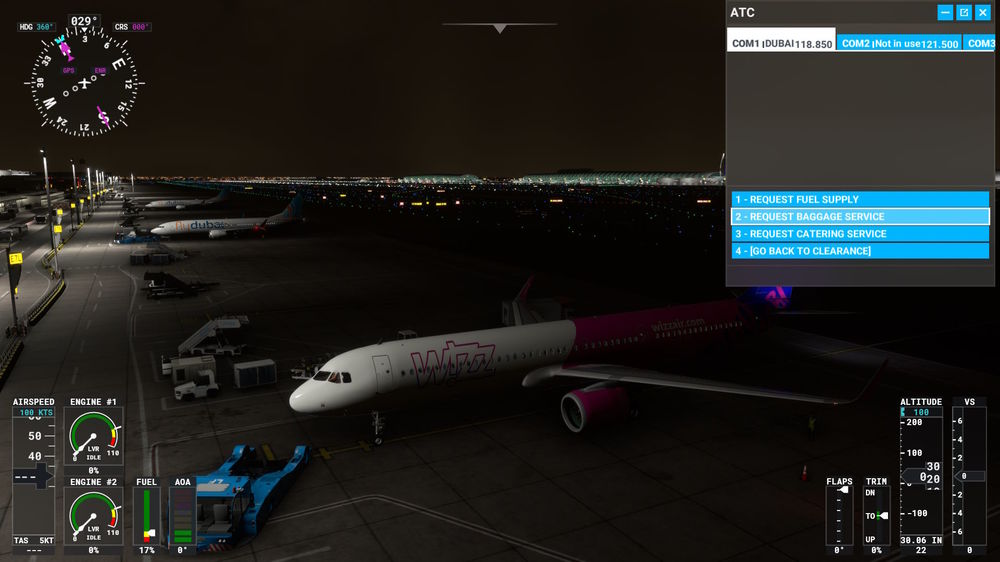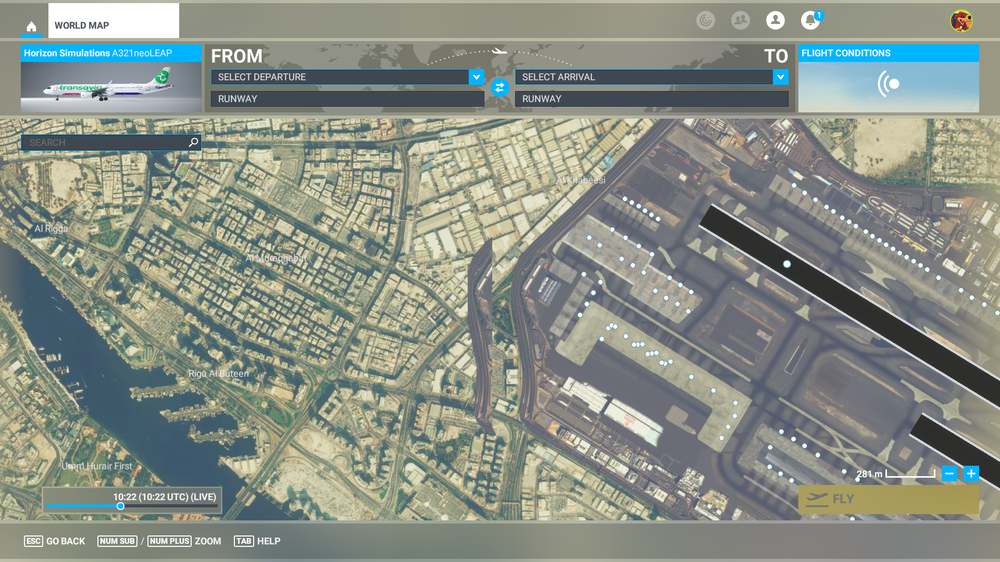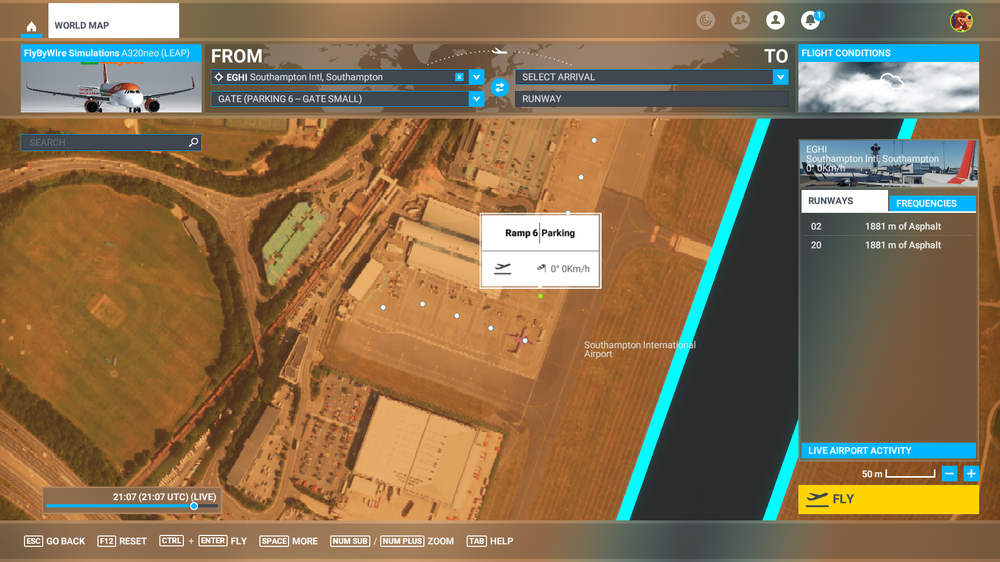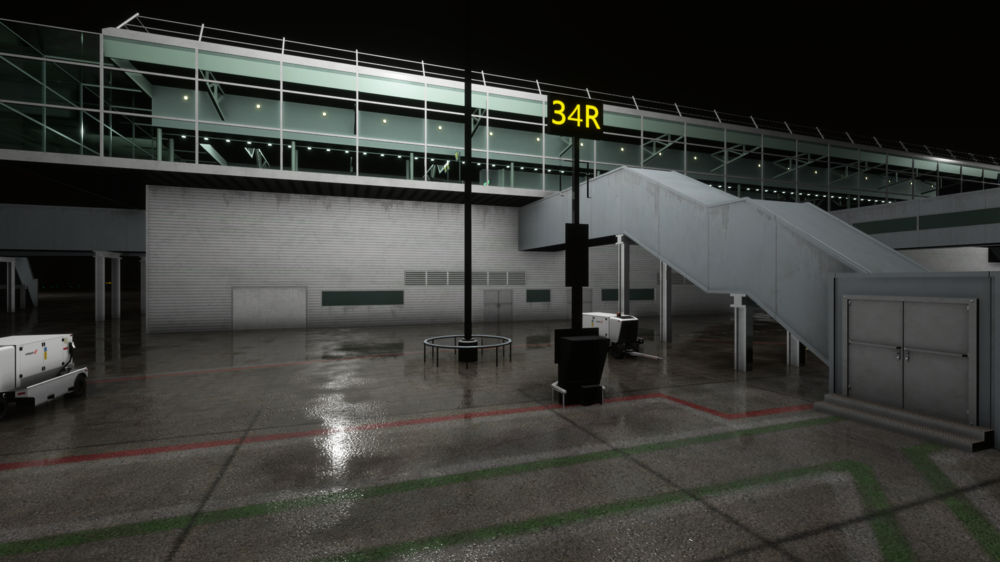-
Posts
77 -
Joined
-
Last visited
Content Type
Profiles
Forums
Downloads
Everything posted by Erik
-
Any feedback please?
-
-
I was browsing some video's of Abu Dhabi and saw there is a big elevation in the runways... I cannot see this in the scenery where the runways are more or less flat. Can this be adjusted?
-
Hello iniBuilds, I landed after a short hop from Dubai and was guided to remote parking 675. I noticed the parking is type 'Gate_XXX'. When doing so MSFS is expecting a jetway and will therefore not give stairs as an option in the ATC menu. If you change the type to 'RAMP_GA_Large' it will work though... Can you please fix this in an update? I noticed the same at Dubai and created a seperate topic there...
-
Hello iniBuilds, I started a flight at T2 today (gate E6) and noticed the parking is type 'Gate_Medium'. When doing so MSFS is expecting a jetway and will therefore not give stairs as an option in the ATC menu. If you change the type to 'RAMP_GA_Large' it will work though... Can you please fix this in an update?
-
Hello iniBuilds, I found an error with the satellite image. First I thought it was only on the world map, but it is also visisble in the sim. Can this please be fixed in a next update?
-
So to sum up, please refer to: TaxiwayParking Objects (flightsimulator.com) Example of gate 6 Currently: Type=GATE SMALL Name=Parking Number=6 This should become: Type=RAMP_GA LARGE Name=Gate Number=6 Hope it is clear! If you want me to test please let me know!
-
After landing I found that ATC instructs me to taxi to General Aviation parking... So instead of what I said above also the name of the parking is currently 'Parking' but should be named 'Gate':
-
Currently, the parkings Gate 1-12 are defined as type 'Gate small'. The sim thinks this parking is a gate with a jetway and therefore no stairs option is available from the ATC menu... Can you please change these to RAMP_GA Large? The rest can remain as is. So only a type change. Thanks!
-
Think it was a hick-up... Had the same issue a few hours ago but now it is starting OK.
-
And any update on the parking types? Jetway -> Gate, type gate_small No jetway -> Gate, type Ramp_ga large
-
Downloaded and installed v1.04, deleted and regenerated rolling cache. Unfortunately the same result:
-
Hmm, tried disabling and enabling and also uninstalled en reinstalled the scenery. No luck yet... Any other things I can check? Certain files?
-
At all gates I have spotted so far.
-
First of all, thanks for listening and adding Nool VDGS. As the title says, the VDGS is placed, but on the ground instead of on the pole...
-
Good point! Hope it will be included in an update.
-

Bold pink and purple textures instead of some ground assets
Erik replied to Oren Ghelerter's topic in Support
What you can do is rename the Community folder to CommunityX and let MSFS create a new one. Install KLAX and see if it is OK. If so then you have a conflicting add-on. If not OK you should look further, maybe you have installed add-ons via the Marketplace as well? -
Hi! I got the scenery via iniBuilds itself and after installation there is the following folder ...\Community\inibuilds-airport-egss-london\Official GSX Profile It contains the file egss-iniBuilds.cfg
-
@iniBuildsThanks! I also hope you will also check the parking spots so the default stairs can be used. The stands can be named gate, but the type should be changed from gate small to ramp_ga large for non jetway parkings.
-
Today I did a landing in to KBUF and noticed the ILS has an off-set in the course as you can see on the picture below. The ILS works, but the course has an off-set...
-
Hi, I am a bit dissapointed that the scenery was completely developed with GSX in mind... If you don't have GSX you are missing ground vehicles en VDGS which was previously perfectly covered with Nool.aero... I hope you guys reconsider, or make GSX optional using a config screen...