
Umi Akai
-
Posts
65 -
Joined
-
Last visited
-
Days Won
2
Content Type
Profiles
Forums
Downloads
Posts posted by Umi Akai
-
-
On 6/21/2024 at 5:23 AM, andrewjw1990 said:
Is there a file to download?
Sorry for been late, I didn't noticed, here is my 2 lua I use with FWL under XP12, it also have some other control settings you may not need.
And I still not sure if the axis binding works for different hardware.
-
Digital display is Fuel used, not FF.
-
 1
1
-
-
On 2/9/2024 at 9:33 AM, Crabby said:
Landing rate is a fake number. G-load on landing is what counts and that will vary as a function of weight and landing rate.
Well, Both Boeing and Airbus do not recommend using G as a indicator, because 1.the sample rate for G force sensor is not fine enough to get the peak G, and 2.the position of G force sensor might not give the full picture over the whole aircraft structure. And the same apply to sim world too.
Meanwhile, on part25, aircraft is required to withstand a 720fpm landing at MLW and 360fpm landing at MTOW. So I agree with you, no need to chase sub-100 "butter", just fly the aircraft on the runway, in the zone.
-
200~250 fpm is perfect normal landing, don't get fool to think you have to butter every time.
-
 2
2
-
-
Hi, I'm going to build a new PC, so what should I do to carry iniManager and 3 buses with it? Do I need do anything like deactivation on current PC?
Also if I just copy old XP11 install into the new PC, could iniManager just read those files rather than have to redownload from online (which was painfully slow back then)
-
I believe JustFlight is working on one?
-
AFAKI, in NOV.2021, airbus updated SOP for A318~A388, some tweaks in pre-flight, over all flow been more smooth and checklist also dropped annoying "below the line"(and even the whole After T.O checklist).
The SOP on A306/310 was somewhat similar to later Buses, but some system are still different, Now I have get used to new Airbus SOP, thus when flying A306/310, I feel the difference is much larger than before, and some flow can be changed to new one even consider the difference in system. (but some, not much, for eg. only check MEMO for landing)
My company have retired all A310s long ago, so we don't have access to that part IRL, I wonder if anyone knows. btw it's possible some realworld operator still use old SOP after airbus have updated their "recommend one", it's up to the airline.
-
It's not free for end user either, the MSFS itself with all it's contents have it's price.
You don't get ripped off if your car or house or stocks go half price the minute after you have purchased it, that's how capitalism works.
-
No, while I don't fly MSFS, it was a fair deal even if they make A310 free now for XP11/12, like Felis Tu154 did.
But I do hope they put more time to fix few bugs here and there right now in XP version.
-
 2
2
-
-
well, after few days of test flying, there are few problems:
1. it'll block better pushback for turning the aircraft, so I had to add another condition for
if I3_RUDDER > 0.03 or I3_RUDDER < -0.03 then
Thus better pushback could works when all controller are neutral
And somehow A3ST have negative rudder output number, so I have to make a separate lua for it with "*-0.1935"
-
Hi, as we know, with ini's A300/310, if Nosewheel steering set to Tiller as you have a hardware for it, the rudder pedal would not move nosewheel at all, while IRL the rudder pedal would have 6 degree of control on it, this make high-speed taxi and initial take off roll extremely hard to control.
ini says they'll look into... but years gone....so I decide made my own one...
Disclaimer:
1. this script does not intended to simulate actually system working, and may not work accurate with all condition (especially with failure), however it's useful as my test for normal high-speed taxi and initial take off roll (especially with some cross wind).
2. you may need some basic skill on Flywithlua and DataRefTool to work with this script, my script almost certain would not work on your system right away.
Here is the code, if you don't know how to use it, probably you'll need get some basic study on "Flywithlua" before try it:
if (PLANE_ICAO ~= "A306" and PLANE_ICAO ~= "A310" and PLANE_ICAO ~= "A3ST") then --this is my way to detect airplane, you might use different one, if you have other non-ini's A306/A310/A3ST do return end else dataref("I3_AIRGN", "sim/flightmodel/failures/onground_any", "readonly") dataref("I3_RUDDER", "sim/flightmodel/controls/ldruddef", "readonly") dataref("I3_NOSEST", "sim/flightmodel2/gear/tire_steer_command_deg", "writable",0) dataref("I3_NOSESTW", "sim/joystick/joy_mapped_axis_value", "readonly",37) --this is my joystick map for tiller, it's almost certain you'll have a different one function I3_RD_NWST() if I3_AIRGN == 1 then if I3_NOSESTW < 0.03 and I3_NOSESTW > -0.03 then -- I use 0.03 as a "deadzone" for tiller to enable rudder input, you may need different value. I3_NOSEST = I3_RUDDER * 0.1935 end end end do_every_frame("I3_RD_NWST()") end
-
-
Most of the time on those small updates I need download twice, lucky it's only few 10+mb, sometimes it could be done once, and I have one occasion yesterday have to download 3 times.
But all the invalidate download didn't have any error, just stay on "update available" state after the process bar have gone to 100% and disappeared
-
I want reinstall all 3 aircraft from ini with manager, now I'm downloading A300 very slowly, I think it'll took few hours, and I'm about to go to sleep, I'm thinking about queue all 3 aircraft for download and get them all done next morning, but seems there is no effect of click other products Install Product buttons
Is this intentional? Could it be done?
-
After a few try, it now works, very slow but progressing....
-
Hi, I just installed iniManager, it list all my 3 aircraft as NOT INSTALLED, that's fine, I didn't install them from iniManager, only via direct download and unzip
I tried to click the "Install Product" in the manager, but every time I click, after about 1~2 seconds, I'll get a red "Fail to download product files" under the window
-
BTW from our FCOM, it's only recommended to switch brake fan after landing and 1.Brake temperature goes over 500C or,2. when arrived at gate and stopped.
It's not recommended to switch fans on as soon as you get BRAKE HOT caution, because it'll cause uneven cooling (or hotting) of brakes.
-
It depends on a lot of factors.
some typical number I found on manual for PW engine:
M.80 CRZ at FL330, ISA and 120T weight: 2277kg/eng/h
HOLDING at 1500', ISA and 100T weight: 1805kg/eng/h
-
 1
1
-
-
Hi, I just made a X-keypad config for A310, I starting by making only the ECAM control panel, since it's very awkward to use in cockpit view, but ended up some more function I likely to use as well.
For my purpose, I use it with a 6*5 virtual device on a 7" touch screen, under the left ECAM. Normally I use this touch screen for FMS/MCDU, but since I can't do that with ini A310, I ended up with this...
ECAM buttons will lit up when it should, but not half part but whole, as that's the only way I know how to do it... as well as ND buttons and Master Caution.
I keeped only a few buttons as I can only use less than 32 buttons for free version of X-Keypad, also the space is limited.
Some other awkward buttons I ended up on my home made MCP +G27's shifter, so It's not there, it's very easy to config yourself if you needed.
Only tested with A310_P, but should work with all other variant, just rename the csv file name and put in different aircraft's folder.
-
I had similar but maybe more complex issue when trying to do VOR approach into VNKT, that approach requires 5.31 degree after FAF but 3degree for the last 2 mile.
And in ini's A300, it's all 3.00 from FAF, I tried to use profile, the aircraft actually descend low to 3degree line even when there are altitude constraints coded along the final sector. so I have to go around, and done it with V/S mode







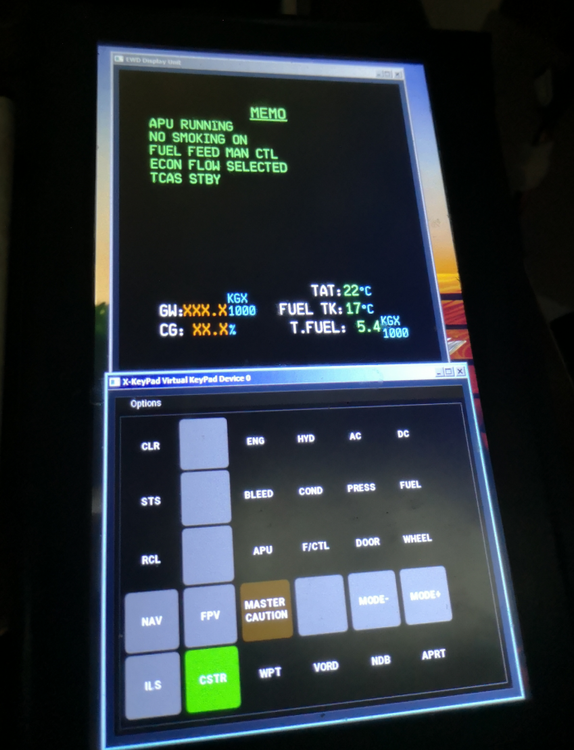
FLEX takeoff?
in General Discussion
Posted
After set the FLEX on TMP, up on line up runway, you should catch the TO/GA lever on throttle to trigger the Takeoff mode for AP and AT.
They call A300 the best Boeing Airbus have ever built for reason....